"As an Amazon Associate, I earn from qualifying purchases. This post contains affiliate links"
While it may sound too easy but some beginners might still not know how to turn on/off peloton tread or bike. This can be quite an annoying issue especially if you just got your new peloton and are still not familiar with all its functions. The good news is, that it is very easy to do once you know where the power button is located.
To turn on your peloton, simply press and hold the power button for 3 seconds. The power button is located at the top of the control panel. Once you see the welcome screen, you can release the power button.
Similarly, if you want to turn off your peloton, press and hold the power button for 10 seconds. A shutdown menu will appear on the screen. Select “shutdown” and press the power button again to confirm. Your peloton will then power down.
Still, having questions related to power on and off of your peloton bike? Don’t worry, we got you covered.
Let’s discuss them all in this article!
How To Turn On/Off Peloton
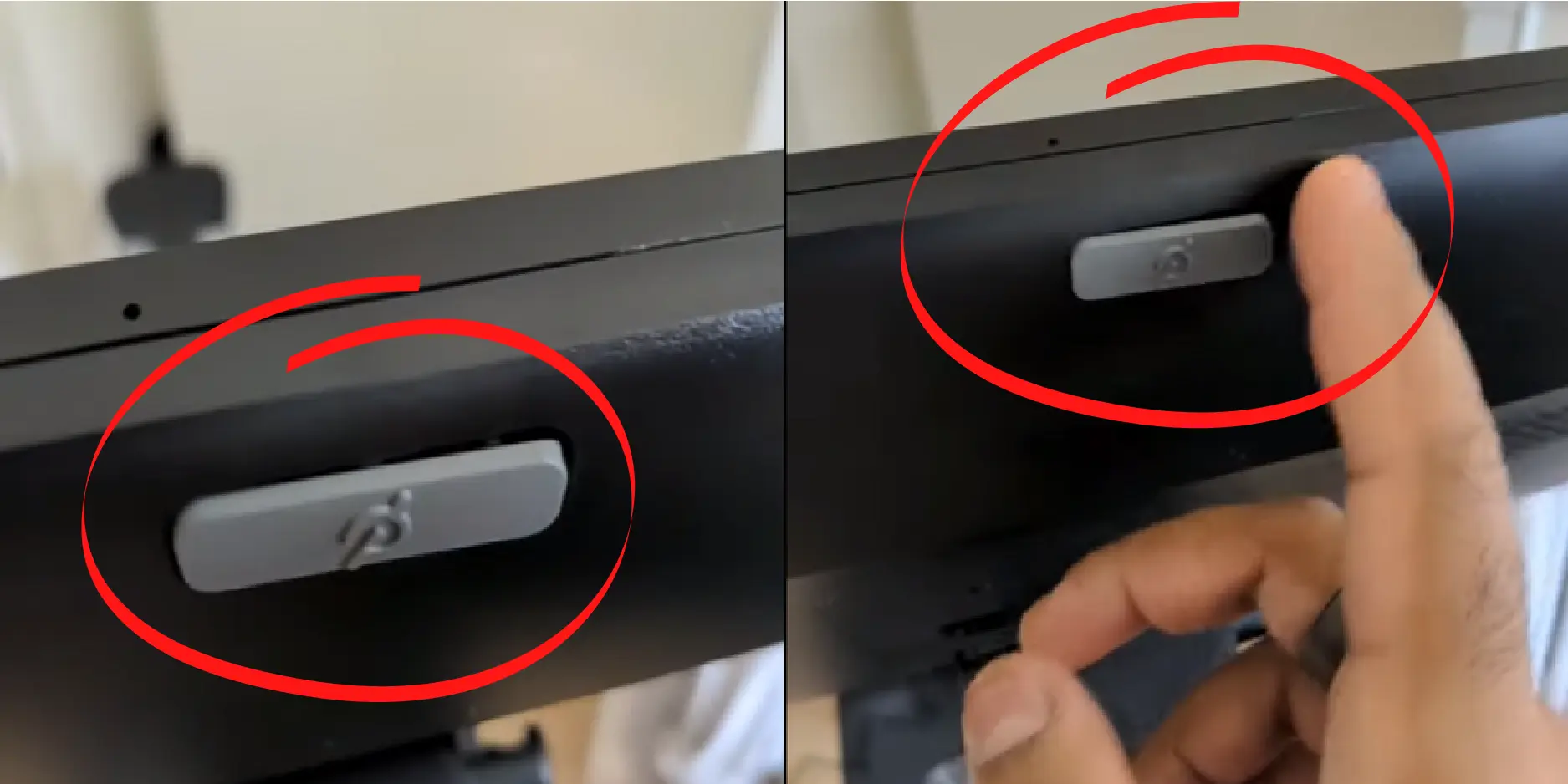
As mentioned earlier, it may take a while for newbies to get used to the on/off function of your peloton bikes. The power button is located at the top of the control panel on your bike.
Want to Know More:- History of Peloton Bike – [Things You Need to Know!]
In order to turn on your machine, simply press and hold the power button for 3 seconds. The welcome screen should appear and you can then release the button.
The process to turn off your peloton is a bit different. You will need to press and hold the power button for 10 seconds. A shutdown menu will appear on the screen and you can select “shutdown.”
Confirm by pressing the power button again and your peloton should power down.
Why Will My Peloton Not Turn On?
It is possible that your Peloton bike may not turn on on the first try. Do not worry, there are a few things you can check before contacting customer support.
First, make sure that the power cord is properly plugged into an outlet and your Peloton bike. It is also important to check if the outlet is working by plugging in another device.
If the outlet is working but your bike still won’t turn on, try resetting the power by unplugging the cord from the outlet and Peloton bike. Wait for 10 seconds before plugging it back in.
If your bike still does not turn on, we recommend contacting customer support for assistance.
Does Peloton Screen Turn Off Automatically?
Let’s say you are working out and all of a sudden your peloton bike’s screen turns off automatically. You might be wondering why this happens and if there is anything you can do to prevent it.
The good news is, there is a reason why the screen turns off and it is not because of a technical issue.
The Peloton bike is designed to conserve energy by automatically turning off the screen when it is not in use. The screen will turn on again when you start pedaling or press any button on the bike.
If you would like the screen to stay on while you are working out, you can do so by pressing the power button once. The screen will stay on until you press the power button again.
We hope this article was helpful in explaining how to turn on/off your Peloton bike as well as why the screen turns off automatically. If you have any further questions, feel free to contact customer support for assistance.
How Long Does It Take For A Peloton To Turn On?
So you just pressed the power on button and noticed that your Bike is taking a while to start. You might be thinking how long it normally take for a Peloton bike to turn on. Well, the answer to this question is: it depends.
The time it takes for your screen to show the welcome message can vary based on a few factors such as Peloton software updates, internet connection, and others.
In general, it should not take more than 10 seconds for the welcome message to appear once you press the power button. If it takes longer than that, we recommend checking your internet connection and restarting your Peloton bike.
Peloton software updates are usually released a few times a year and they can take up to 24 hours to complete. During this time, you might experience some delays in the Peloton bike startup.
Does Peloton Use A Lot Of Electricity?

No, a Peloton bike only uses 50 Watts of electricity in general therefore, it does not consume a lot of electricity. However, the power consumption may go up when you use the built-in screen and other features such as a heart rate monitor, speakers, and others.
To put things in perspective, a 60-Watt light bulb uses about the same amount of electricity as a Peloton bike. Therefore, you don’t have to worry about your electricity bill going up after you get a Peloton bike.
How Much Does It Cost To Run A Peloton?
The cost of running a Peloton bike varies based on the price of electricity in your area. In general, it costs about $0.50 per month to run a Peloton bike.
This is assuming that you use the bike for 30 minutes per day and the electricity price is $0.15 per kWh. The cost of running a Peloton bike will be higher in areas with higher electricity prices.
Should I Unplug My Peloton When Not In Use?
No, there is no need to unplug your Peloton bike when you are not using it. The bike has a power-saving feature that will automatically turn off the screen when it is not in use.
Unplugging and replugging the bike can actually cause technical issues such as firmware updates failing to install properly. If you have any further questions, feel free to contact customer support for assistance.
Peloton bikes are designed to be used indoors and they should not be exposed to extreme weather conditions such as rain, snow, or direct sunlight.
If you need to move your bike outdoors, we recommend covering it with a tarp or blanket to protect it from the elements.
Peloton bikes are not designed for outdoor use and they should not be left outdoors for extended periods of time. Doing so can damage the bike and void the warranty.
Final Words
So How To Turn on/off Peloton?
Pressing the power button once will turn on the bike and pressing it again will turn off the bike. The screen will automatically turn off after a few minutes of inactivity to save power.
You can also press the power button to keep the screen on while you are working out. If you have any further questions, feel free to contact customer support for assistance.
Apart from that, you should also know about the electricity consumption by Peloton and also it’s advantages.
It is advised not to unplug your Peloton when not in use as it can cause some technical issues. Also, try to keep your bike away from extreme weather conditions.
Hope you found this article helpful. For more such informative articles, stay tuned!
Related Articles:-
- How To Tighten Peloton Handlebars?
- How Long Does Peloton Heart Rate Monitor Battery Last?
- How To Fix Wobbly Peloton Handlebars?
- How To Calibrate Peloton Bike And Bike Plus?
- Best Spin Bike To Use With Peloton App
- How Does a Peloton Factory Reset?
- Peloton Headphone Jack Not Working?
- Best Peloton Arm Workouts
- Best Tablets For Peloton App
- How To Make Peloton Bike Seat More Comfortable?

