"As an Amazon Associate, I earn from qualifying purchases. This post contains affiliate links"
People tend to work out in the gym mainly because of the ambiance and because of the motivation that the gym environment offers. It actually pushes you to your limits but when working at home, the element of enthusiasm gets missing for the most part.
But, with the Peloton app, you can bring it back by connecting this app to your Vizio TV and seeing the workouts on a big screen.
Undoubtedly, the Peloton is famously known for being user-friendly and makes it really convenient for anyone to stay at their house and avoid getting into gym politics. These days the Peloton is getting more advanced and that being said they have taken a step further towards meeting the requirements of a user.
Recently, they brought about both technology and fitness together at one palace. Let’s learn more about the Peloton app vizio tv and how you can install Peloton on Vizio Smart TV in this article.
How Can We Install The Peloton App Vizio TV in a Few Effortless Steps?
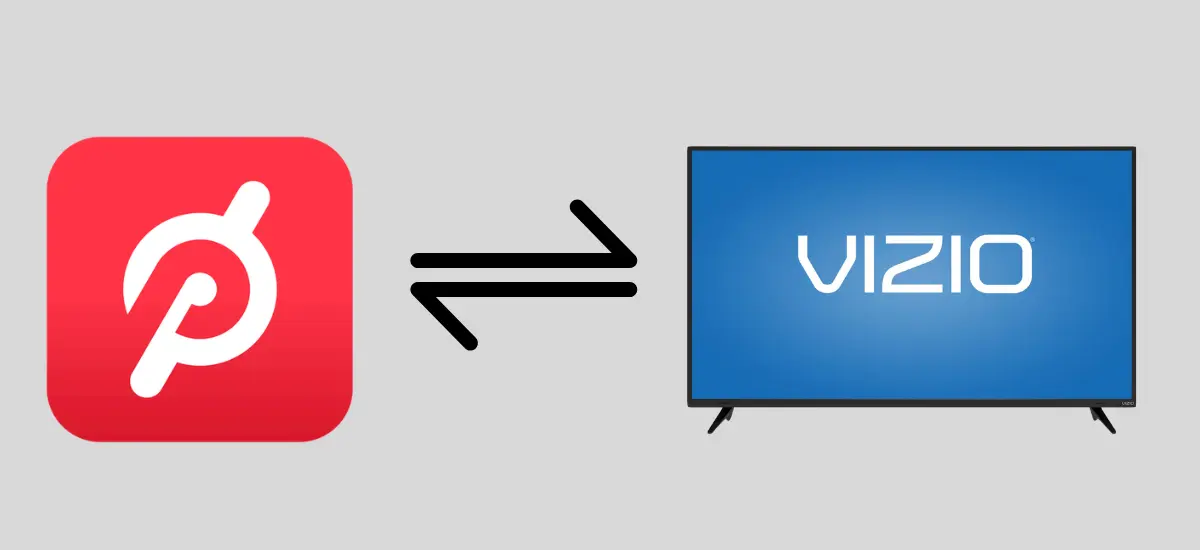
Vizio Television
Before getting into the process you need to understand what Vizio actually is, so read on. Vizio is an American company and it designs as well as sells smart-cast televisions, soundbar, speakers, and remote products for any tablet. When the company newly came into being, its name was ‘V’ Inc, but later on, in the year 2007, it was changed to VIZIO Inc.
Additionally, the company was founded in 2002 and has a headquarters in California, United States. If you want to purchase an affordable tv then Vizio’s smart tv is the best option.
Peloton
If you don’t know the name ‘Peloton’ then you are surely a newbie in the world of fitness with the help of high tech. But for the sake of some user information let me tell you that it is an American fitness equipment and media company and it was founded in the year 2012 but was launched in 2013. It provides an outstanding set of bikes, treads, online classes, and a lot more.
You can remotely participate in the company’s gym, you can also have the opportunity to experience various forms of cardio aerobics and a lot more simply in your own space. Whereas it takes nothing but you have to pay through a monthly subscription to these classes.
➔ Installing The Peloton App

Now if you know enough about both the brands and you have decided to buy a Vizio tv or you already own one then the following paragraphs are completely of your interest to. You need to turn on your Vizio smart tv and simply download the Peloton app Vizio tv directly from the Google Play Store. The smart TVs by Vizio come with a built-in Google Play Store which is a plus point.
The Peloton app Vizio tv also works with android devices and makes it a lot more comforting for you to install Vizio tv, Following are some steps to do so. However, the only thing you need to know here is right after you have installed the app you can access the MY APP section.
Step 1 – Turning on your Vizio smart tv.
Step 2 – Tap on the “V” button on the remote
Step 3 – Jump over to the app store with the help of the arrow keys and search the Peloton app Vizio tv.
Step 4 – Highlight the app with arrow keys and press the “ok” button for the installation.
Step 5 – Finally, if the downloading has been done then you can open up the app and sign in to your Peloton account.
Step 6 – Pick the course that you want to do and bingo!
After following these steps you can have access to your own workout space. You just need to buy a subscription and then you are good to go. Most of the Vizio app users have reviewed it as one of the most comforting experiences of their lives. The collaboration of Vizio tv and Peloton classes has made everyone amused with its easy accessibility.
What If Your Vizio TV Does Not Have an App Store?
There are some users who have this recurring complaint that they can’t access the App Store on their Vizio TV and it gets really tricky for them to connect their Peloton machine to the TV then.
Some of the users have had issues with their app store not being programmed in their android TVs, even if they had an Apple TV. Moving forward the below listed are some devices that are supported by the Peloton website.
- Iphone
- Ipad
- Android phone
- Android tablet
- Amazon fire tv
- Amazon fire tablet and web
If you want to watch the workouts on your tv screen but you can’t find an app store, here’s how you can do it. Start off by purchasing an Amazon. It will cost you a few dollars, you can do this by purchasing from amazon itself or you can go for best Buy. Purchasing a firestick will help you to download and use Peloton app on your Vizio TV.
The only thing that you need to take care of is that the firestick will be plugged into the HDMI port on the TV that channel would be available on Fire TV platform. No one ever wondered that a simple exercising machine would be this advanced and it will pave a way to your TV screens. Did you know you can also mirror your Peloton screen on your TV screen as well.
Here’s how you can do so:
- By using a miracast app
- By an airplay feature
- With the help of an external device or software
Conclusion
Wrapping it up if you want to mirror a Peloton screen on your tvs screen then it can be a bit tricky and a practical process. Instead installing a Peloton app on the Vizio tv is one of the easiest things you would have ever experienced in your life.
Every product has its individual way of connecting a Peloton to your TV screens. Now I think you can start cycling with more excitement because seeing a small screen on a bike could be irritating to our eyes.
I hope by now you know all about the devices that are Peloton-friendly and how you can even install a Peloton app on Vizio tv. If you are all clear, then i would like to call off, adios from my side!
Related Articles:-
- Do Peloton Bikes Need A “Tune Up”?
- Do You Really Need Bike Shorts For Peloton?
- How To Use Peloton App Without Peloton Bike?
- How To Connect Garmin Heart Rate Monitor To Peloton?
- How Many Peloton Bikes Have Been Sold?
- How To High Five on Peloton?
- How To Install The Peloton App On Samsung Smart TV?

