"As an Amazon Associate, I earn from qualifying purchases. This post contains affiliate links"
If you are looking for ways how to use Peloton app without Peloton bike then you have landed in the right place.
In this article, we will dive deep into the topic and will learn whether it is possible to use the Peloton app without a Peloton bike or not.
If it is possible then we will take a look into the process of how to do it without messing things up.
Sounds interesting right? Yes?
Grab your cup of coffee because we are going to dig deeper into the world of awesomeness.
Is it Possible To Use Peloton App Without a Peloton Bike?
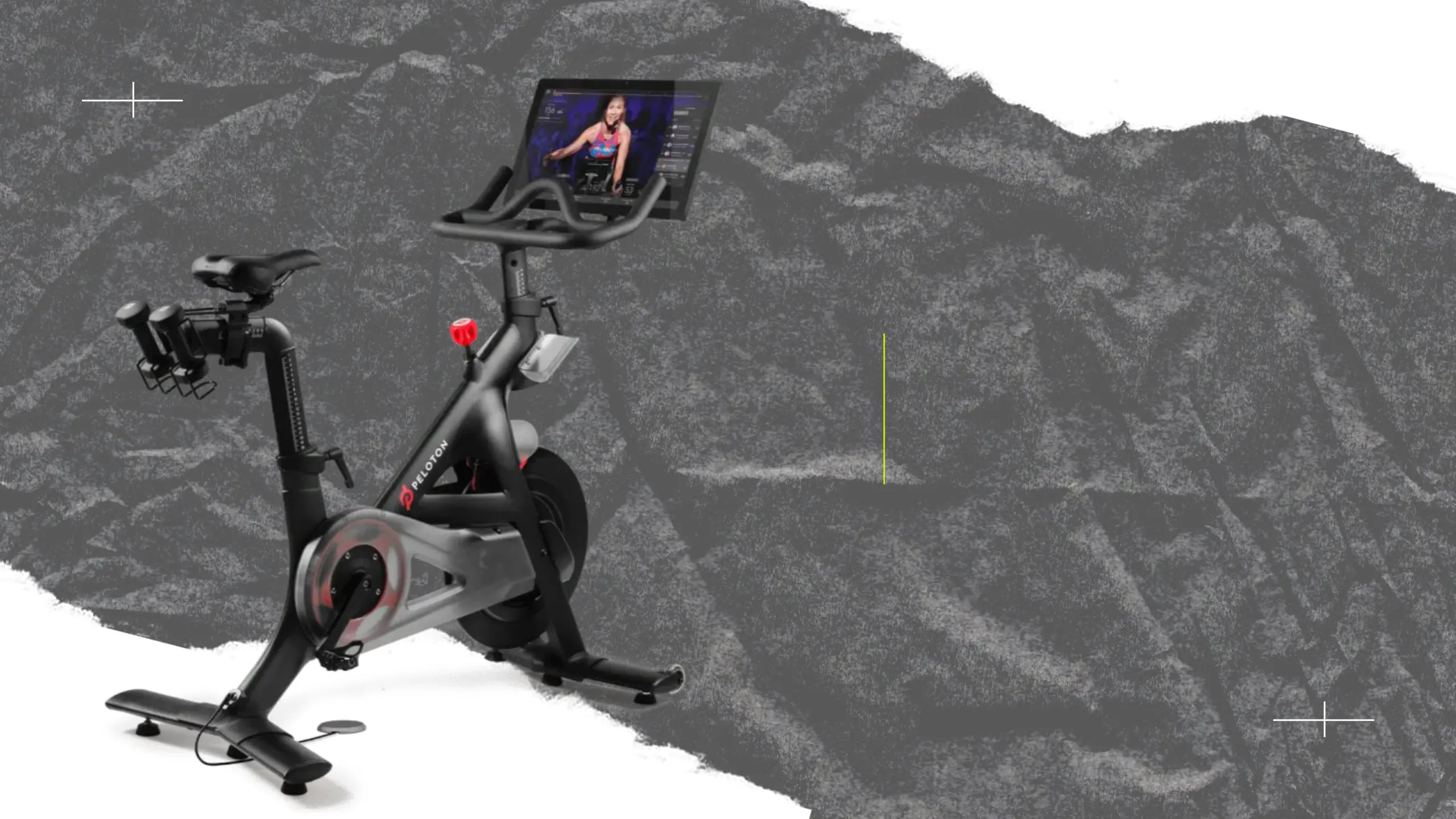
The answer to this question is yes but there are a few things you need to keep in mind.
First of all, you can use the Peloton app without a bike but it won’t work in the same way as with a Peloton Bike.
The app will give you access to most of the features like live & on-demand classes, track your performance, and analyze your progress over time.
However, since there is no bike connected to the app, some functionalities are not accessible. For example, leaderboard rankings and other bike metrics cannot be accessed in this case.
When You Should Use The App Without A Bike?
Using this app without a bike makes sense if you already have workout equipment at home like an exercise bike or treadmill.
You can then connect those equipment with the app and use it in the same way as a Peloton bike.
You can even use the app without any workout equipment at all.
You just need to wear a heart rate monitor and pair it with your device to track your performance during workouts.
This is especially useful for people who are just starting out and don’t want to invest in expensive exercise equipment right away.
The app also provides access to thousands of video classes where you can follow along with instructors and do exercises at home.
So, if you just need a platform to get motivated and stay fit, then this could be an ideal solution for you.
- You Might Also like to Read: How To Get Peloton App On Tv?
Additionally, if you plan on buying a Peloton bike in the future, then using the app can help you get familiar with the platform and its features.
This way, when you buy a bike, you won’t have to learn from scratch how to use it.
It is also important to note that there are various types of equipment (including the Peloton bike) that are compatible with this app.
So make sure to check their website for more information regarding your particular workout device.
That being said, let’s now look at how to set up the app without a Peloton bike.
How To Use Peloton App Without Peloton Bike

Using a Peloton app without a Peloton bike doesn’t involve any rocket science at all. However, if you are a complete beginner then there are a few things to learn.
Here is a step-by-step detail on how to do it!
Downloading The Peloton App on Your Device
The first thing you need to do is to get the app from your respective app store.
You can find it easily as it is available on both iOS and Android. Once you have downloaded the app, launch it on your device.
Creating An Account & Activating The App
Now that you have the app, you need to create an account in order to use the features within the app.
You can do so by registering with your email address or connecting with a social media account like Facebook.
Once this is done, you will be able to activate the Peloton app and start accessing its content.
- To begin your journey, simply press “Sign Up” on the Welcome Screen.
- Enter your email address
- Create a strong password that only you can remember
- Agree to the terms and tap the ‘Create Account Button
- Choose a unique and motivational username
Subscribe To Peloton
After creating an account the next thing you need to do is to choose your subscription plan.
This is necessary as the app provides a wide variety of content like live workouts and on-demand classes which you can access once you have subscribed.
Without a subscription, there is no use in using the Peloton app because it does not have anything to offer since you are not using the bike too!
Connect Your Workout Equipment To The App (Optional)
If you have compatible workout equipment at home then you can connect it to the app in order to track your progress and performance during workouts.
For more information on how to do this, you can refer to the app’s setup instructions.
Get cadence sensors
While this is totally an optional step, it can be hugely beneficial if you want to track your performance accurately.
Cadence sensors are devices that measure the rotations of a bike wheel and can be used to track your speed, distance traveled, and the intensity of your workouts.
You can either get a Bluetooth cadence sensor or one that requires an ANT+ connection.
Install The Resistance Gauge
If you are using any other exercise equipment it is best to use the resistance gauge which allows you to measure the resistance of your equipment and also monitor your performance.
This can help motivate you to push yourself better and increase your fitness levels over time.
Once all these steps are done, you will be all set to use the Peloton app without a Peloton bike!
You can now explore its features and start working out at home with ease.
The app provides an array of options for workouts like HIIT, yoga, running, strength training, and much more.
So, whatever kind of exercise regime you have in mind for yourself, you can easily find it within the app!
Start Exercising & Tracking Progress
Now that everything is set up, you are ready to start exercising with the Peloton app without a bike!
You can access live or on-demand classes depending on what suits your needs and preferences best.
The app will track your performance during workouts and provide detailed analytics about your progress over time.
What Other Equipment Are Compatible With The Peloton App?
Apart from the Peloton bike, the app is also compatible with a range of other exercise equipment such as treadmills and ellipticals.
You can use these to access all the features within the app and track your progress during workouts.
In addition to this, you can also connect it with fitness tracking devices like heart rate monitors in order to get more detailed metrics about your performance.
During our research, we found that the app is excellently compatible with different spin bikes such as Sunny Silent Belt Drive Spin Bike or the Sunny Magnetic Belt Drive.
Additionally, the Bowflex C6 bike is also compatible with the Peloton app. This simply means that you don’t have to invest too much in a peloton bike specifically if you are on a tight budget.
Although some of its functions may not work on other machines but the app works perfectly fine.
You can still use it and get the most out of it during your workout routines.
Final Words!
So there you have it – a complete guide on how to use the Peloton app without a Peloton bike.
As you can see, it is definitely possible to get all the benefits of this amazing platform even if you don’t own the equipment yet.
Just make sure to wear a heart rate monitor when working out and always stay safe while exercising.
Apart from that, you can also make use of other compatible equipment to further enhance your experience.
So go ahead and give it a try now! We hope you have fun using the Peloton app without a bike.
Happy exercising!
Related Articles:-
- Best Smart TVs Compatible With Peloton App
- Best Tablets For Peloton App
- Best Spin Bike To Use With Peloton App
- How To Install The Peloton App On Samsung Smart TV?
- Where Do I Find Live Classes On Peloton App?
- How To Connect Fitbit To Peloton App?
- How To Track Miles on Peloton App?

