"As an Amazon Associate, I earn from qualifying purchases. This post contains affiliate links"
While working out on a peloton, the most important and essential thing I do is monitor my heart rate. Are you also one of those who always monitor heart rate before getting into intense workout exercise?
While exercising, when you look at your peloton monitor, it seems dead. Do you don’t know how you can replace the battery of the heart rate monitor?
Don’t be curious. I am here to resolve your problem in a few minutes
The heart rate monitor makes it easy to capture your heartbeats during exercise and includes a battery with a projected lifespan of over 600 hours.
The Peloton Heart Rate Band is intended to function only with Peloton devices and maximizes the effectiveness of each kind.
However, while using this exceptional equipment, there are a few small issues with the Peloton Heart Rate Monitor’s battery.
However, if you need to replace the battery in your Pelton heart rate monitor, you may do so here. I will explain how to do so, what the Peloton heart rate monitor is, and how it operates.
- I’ve already made an article about “Best Heart Rate Monitor For Peloton“, which I recommend you to read.
Peloton Heart Rate Monitor Battery Replacement Procedure
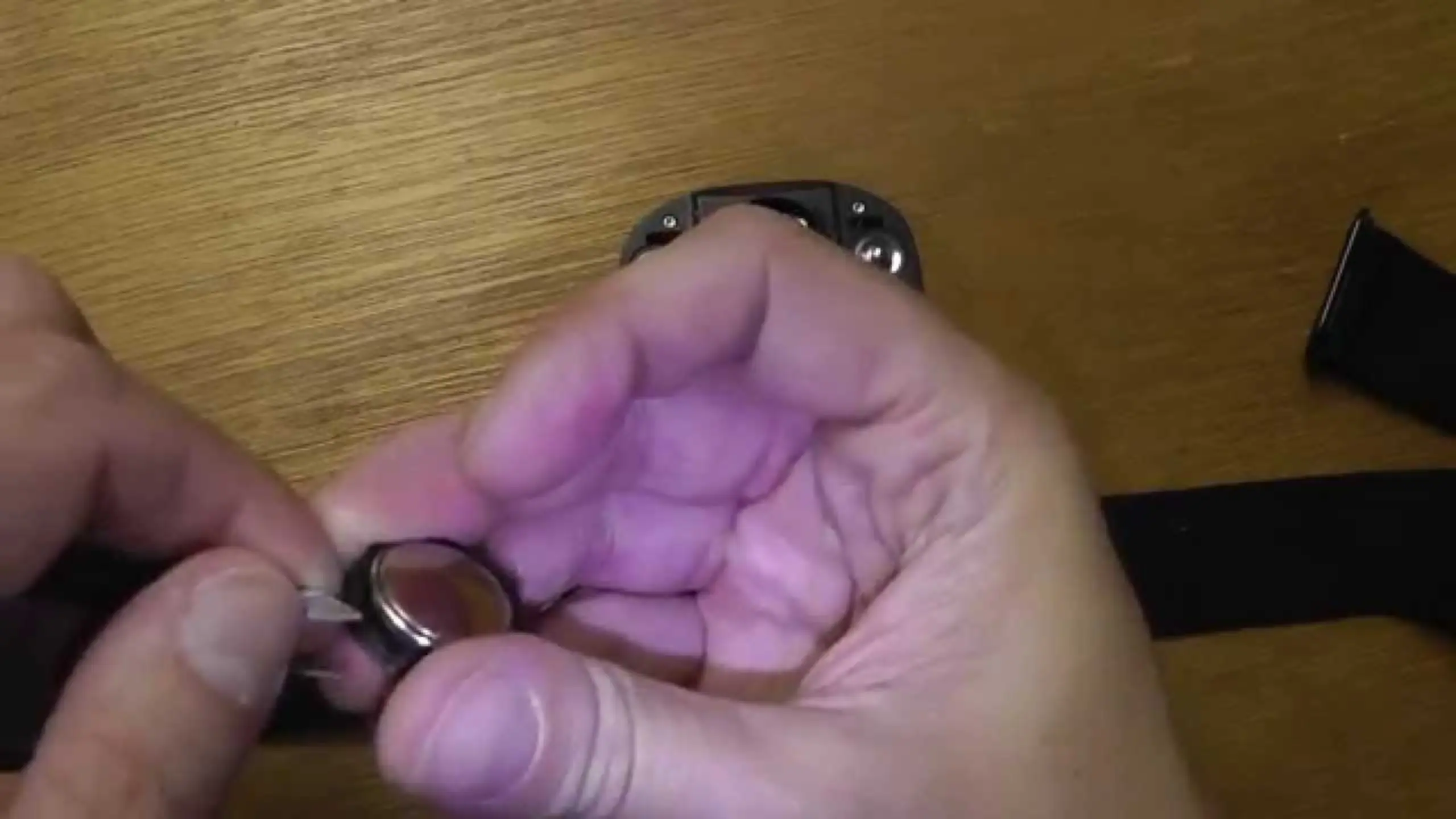
Although changing the battery in your Peloton heart rate monitor is very simple, you must come prepared.
To change the battery in your Peloton heart rate monitor, you will need to follow the instructions that are listed below:
- Go to the bottom of the sensory pod and unscrew it by turning the screw anticlockwise. It will allow you to change it.
- When the battery section door becomes loose, raise it up and out of the way.
- Before replacing the Peloton battery, please have patience for twenty to thirty seconds.
- The replacement battery needs a brand-new CR2032 cell that operates at 3 volts and has a flat side facing downward.
- Reinstall the battery door and secure it by screwing it in a clockwise orientation to make it more secure.
- Last but not least, you should check the heart rate monitor to verify if it is functioning properly and whether or not it is still displaying the yellow light.
What is Peloton Heart Rate Monitor Battery?
When both ends of your heart rate monitor are linked, the battery in your Peloton heart monitor goes into active mode.
If they are not being used but are connected, it will deplete your battery, and you may have to replace it between two and four times a month. Therefore, to ensure that this does not occur, complete the procedures below:
- Remove the connections between the conduits so your battery won’t run down.
- According to the podcast “Peloton,” the battery must be charged periodically.
Now, if you find yourself in a position where you need to either replace or remove the battery, you must acquire a coin and use it to open the door to the battery compartment on the electronic tab.
But how can you determine when it’s time to change the battery? The LED flashlight is checked to see if it displays a yellow light; if so, the battery needs to be replaced.
It is done by just looking at the flashlight.
In addition, you’ll need a new battery for your Peloton heart rate monitor. The model number for the lithium battery used in the Peloton is 3V.
And a CR2032 3-volt battery is required to get a spare that can be swapped out.
You will be able to change the battery in your Peloton heart rate monitor if you follow the instructions that have been outlined above.
Specifications For The Peloton Heart Rate Monitor battery
Specs for the battery are listed below to ensure you get the correct one.
| Heart rate measurement range | 30 – 240 beats per minute(bpm) |
| Expected battery life | 600+ hours |
| Battery type | User-replaceable CR2032
3 volts |
| Weight | 13 grams |
| Size (sensor pod only) | 64mm |
| Peak active current | 7.5mA |
| Maximum output power | ‐1.27 dBm (BLE) / ‐1.44 dBm (ANT+) |
| Stand-by- current | Less than 10uA |
| Contains FCC ID | 2AA3NHRC01 |
| Water rating | IPX7 Water Resistant |
The specifications of the Peloton heart rate monitor batteries are listed above. Moving on, if you find yourself in a situation where your Peloton heart rate isn’t functioning, the following are some methods you can do to fix the problem.
How To Troubleshoot a Non-Working Peloton Heart Rate Monitor
Here are some potential causes and solutions if your Peloton heart rate monitor still isn’t functioning after you’ve swapped out the battery.
Electrode Wetting
First, make sure the electrodes are in good working order. If it is not wet, you should get it by adding a small amount of water over the electrodes until you start seeing a blue flashing light, which indicates that it is ready to be connected.
If it is already wet, you can skip this step.
A second option is to turn on the screen and swipe a small amount of water over the area where the electrodes are touching.
These steps should work for you, but if they don’t, try the next ones.
Pull on The Heart Rate Monitor
Get the bands over here and stretch them out so they’re not touching the central screen. Now, pull inward and outward several times; doing so will wake up your device and cause its blue light to blink.
If problems continue after doing so, disconnect the band’s monitor entirely and try moving the band more outward and inward.
If that doesn’t solve the problem, move on to the next option.
Check Your Pelton Display’s Bluetooth Connectivity
Many riders neglect to activate their peloton bike’s Bluetooth, so this is a usual first step when addressing any issues.
In any case, to quickly settle this,
- To enable Bluetooth on your Peloton bike, go to the settings menu and select the upper right option.
- Select the “settings” menu option.
- Now select “heart rate monitor,” which is beside the button
- A mini-screen will then pop up in this window. Then, go to “BLUETOOTH” and switch it to the left position – If there is red text, it indicates ON.
Important: Turn off Bluetooth on other gadgets that could interfere with the one you’re trying to pair with.
How To Turn Off the Heart Rate Monitor on Your Peloton
If you are trying to figure out how to turn off your Peloton heart rate monitor since it seems to be wasting your battery, you can stop it from trying to read by just releasing one of the conduits.
The power is cut off to the gadget when you press this button.
Conclusion
So there you have it. Changing the battery in your Peloton heart rate monitor should now be a simple process. It is sufficient for you to ensure that you have a screwdriver and a fresh battery, and you should be all set to begin.
Finding a replacement battery for your Peloton heart rate monitor shouldn’t be difficult. Nevertheless, you can’t afford to leave the straps snapped together even after you’ve finished using them because doing so would continue to drain the battery.
If you always release both straps after use, at the very least, the battery will last longer, and you won’t have to change it as regularly. This is a good practice that you should adopt.
Related Articles:-
- Do You Need a Heart Rate Monitor For Peloton?
- How To Connect Garmin Heart Rate Monitor To Peloton?
- How Long Does Peloton Heart Rate Monitor Battery Last?
- Best Smartwatch For Peloton
- Is Peloton Extended Warranty Worth It?

