"As an Amazon Associate, I earn from qualifying purchases. This post contains affiliate links"
It’s irritating and tiring when problems with your Peloton’s touch screen make problem from getting the most out of your workout.
Do you have a problem with the touch screen on your Peloton bike? Most probably, it is not responding, or the display is blank. These days, Peloton has a continuous outage; after a restart, the bike screen blinks or turns wholly white or black and doesn’t load any information.
Don’t panic if you see a white screen that flashes on your Peloton; you’re not the only one having this problem.
- We have created a guide that covers How To Remove the Screen From Peloton Bike? in Our Last Article.
Why Does My Peloton Display Not Work?
Your Peloton screen may not be functioning for several reasons, including a malfunctioning sensor, an issue with the connection between the bike and the console, or a problem with the software on the bike itself. Here are the most common reasons for the peloton bike blinking or flashing a white screen.
- The plug needs to be correctly inserted.
- Problem with network
- Outdated software
- The system needs a soft boot
- Any technical problem
But You can fix these problems in many ways. Below, there are quick steps you can do to improve the Peloton white screen issue.
How Do I Fix The White Screen That Keeps Flashing on The Peloton?
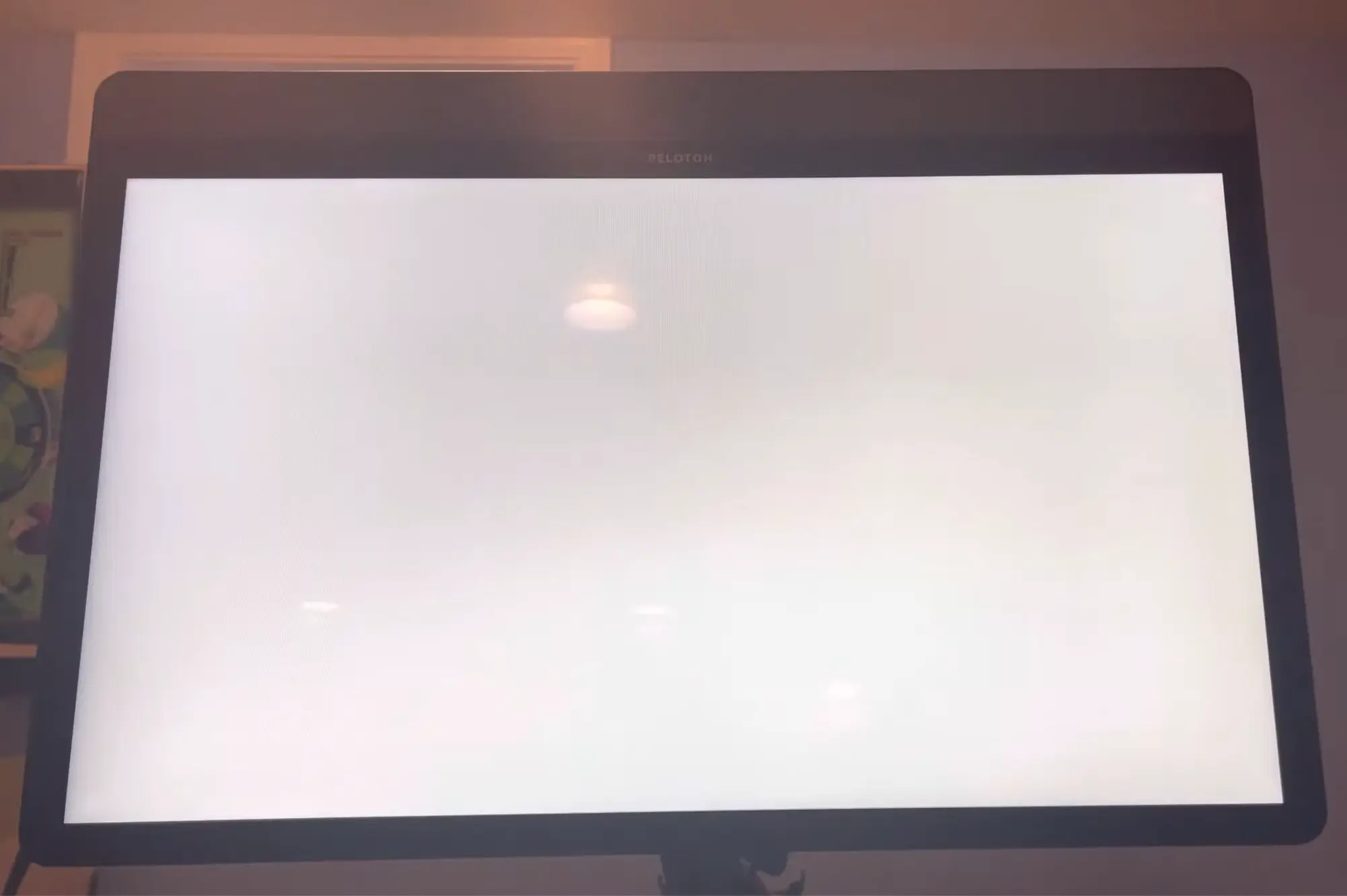
Do not panic if you see a flashing white screen on your Peloton; you are not the only one having this issue. Fixing this problem is often not difficult, even though it impacts a significant number of customers.
Here are some of the tips that might help you land your Peloton back up and running:
Make Sure That Your Peloton Bike Is Charged And Connected To The Outlet
Check to see that your bike is adequately charged before you ride it. The wire should be securely fastened, and you should connect the bike to an outlet nearby.
Check The Internet Connection
Check that your internet connection is working correctly. A strong internet connection is required for The Peloton to function appropriately; if you can’t connect to the internet, attempt to restart your modem or router.
Restart Your Bike
Restart the system to rectify any problems that you are currently encountering. To restart your bike, press and hold the main power button for 5 seconds.
The Software May Need An Update
- If you still see a flashing white screen, an older program version may cause the problem.
- Make sure your bike is connected to the internet.
- To update your software, go to the main menu and pick the “Settings” option.
- Once there, click “Software Updates,” and then proceed with the on-screen instructions.
Factory Reset Your Bike
Here are a few steps to do a factory reset of your peloton bike;
- Press the power button for some seconds to turn off the tablet. (or disconnect the USB on the back of the touchscreen)
- Press and keep pressing the button to increase the volume.
- While continuing to press and hold the volume up button, click the power button on the touchscreen without holding it down (or reconnect the USB cord on the back of the touchscreen).
- Release the volume up button once the Android Recovery screen shows.
- Using the volume controls, move up/down to the Wipeout Data/Factory Reset option, then confirm the decision by pressing the Power button right at the back of the touchscreen.
Unplug And Replug All The Wires
To avoid problems without a factory reset on your Peloton bike, follow these steps when you get the white flashing screen.
- Remove the connector from the power cable located at the bike’s bottom.
- Remove the two plugs that are located on the monitor’s rear panel.
- While pressing the power button and the up volume button simultaneously for one minute, turn the device on.
- Wait ten seconds after releasing both presses.
- Re-insert all wires, starting with the power cord, then the cords for both monitors.
- Please turn on the display, and the flashing screen should no longer be an issue; there is no need to reset the monitor to its factory settings or anything else.
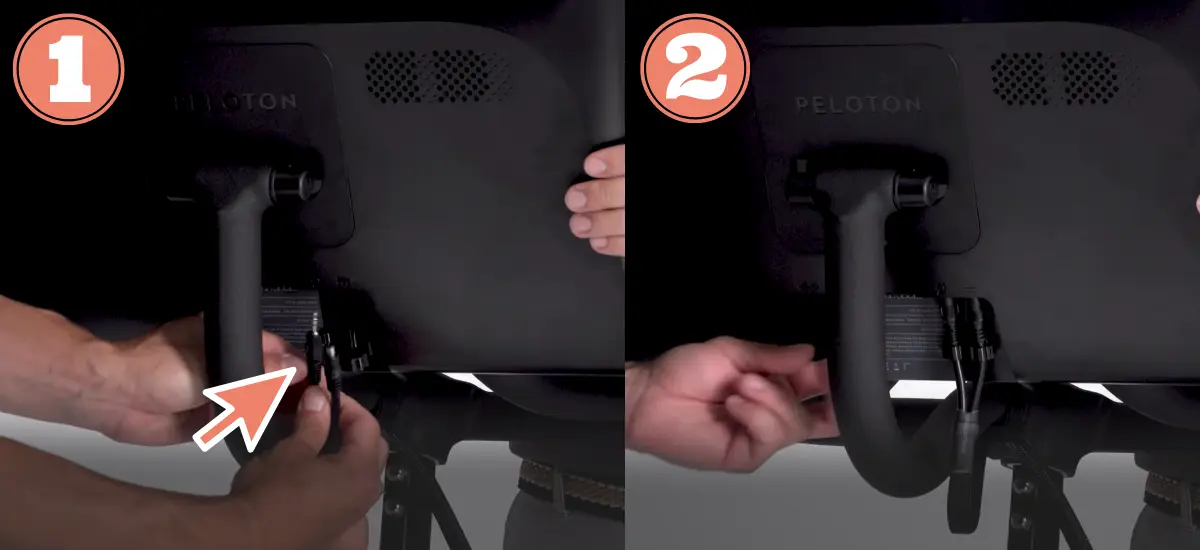
Contact Customer Support
If you’ve already given all of the solutions mentioned above a go and you’re still seeing a flashing white screen, it’s time to get in touch with Peloton’s customer care team. They will be able to assist you in locating the source of the problem and have your bicycle back up and running in no time at all!
Frequently Asked Questions
Why Does My Peloton Keep Flashing a White Screen?
There are a few possible causes for your Peloton’s white screen blinking. Reasons for this may include.
- A power surge
- A faulty connection
- Or do the machines need to be reset
Why Is The Screen Of My Peloton Blank?
The Peloton interface may sometimes go white for no apparent reason. There might be several factors at play here, like the software version you’re using, the quality of your internet connection, or the console you’re trying to utilize.
Will Pelotons Require Maintenance?
Pelotons indeed need maintenance. More wear and tear will occur as time goes on, but that’s to be expected from any piece of workout equipment. A Peloton should go in for maintenance every six months at the absolute least.
Conclusion
Many people have a complaint about the peloton screen turning or blinking a white screen. But the Peloton website still needs to post something about the problem. So by trying the steps mentioned above, you can temporarily resolve this problem. If the steps don’t work for you, then contacting Peloton’s customer care is your best bet if you repeatedly see the white screen flash.
We hope that this article helped resolve the problem with the white screen flashing on your Peloton. Whenever you encounter any further difficulties using your Peloton, please feel free to contact us.
Related Articles:-
- Best Pivot For Peloton Screens
- Can I Use My Slipstreams With a Peloton?
- Peloton Touchscreen Not Working!
- Best Peloton Screen Cover For Protection
- What is Peloton Lanebreak?

