"As an Amazon Associate, I earn from qualifying purchases. This post contains affiliate links"
Have you just bought a Peloton but are perplexed about where to look for your activation key? Worry no more! Some of you might have purchased a second-hand Peloton. Whereas the others might have received it as a present.
Buying a Peloton is an entirely new and exciting experience. In case you are an introvert then, you can completely agree with the joy of working out every day at your own place within your comfort zone.
If you could relate to the above statements then you’ve landed at the right place. Take some chill pills because we are here to unlock the simplest ways that are definitely going to help you out. Stay back and keep on reading till the very end.
- We barely discussed Where Do I Find Live Classes On Peloton App? in our previous article.
Where is My Peloton Activation Key?
You can easily find out your activation key in an email with the heading “Prepare your Delivery”. You’ll receive this email if there isn’t any membership associated with your Peloton account. In addition to that you can also check the activation key on the SMS you received before the delivery.
Secondly, the Peloton membership activation key is a code required to run your Peloton product in case you don’t have an activation key. Getting this membership is quite easy.
How To Get Your Peloton Activated?
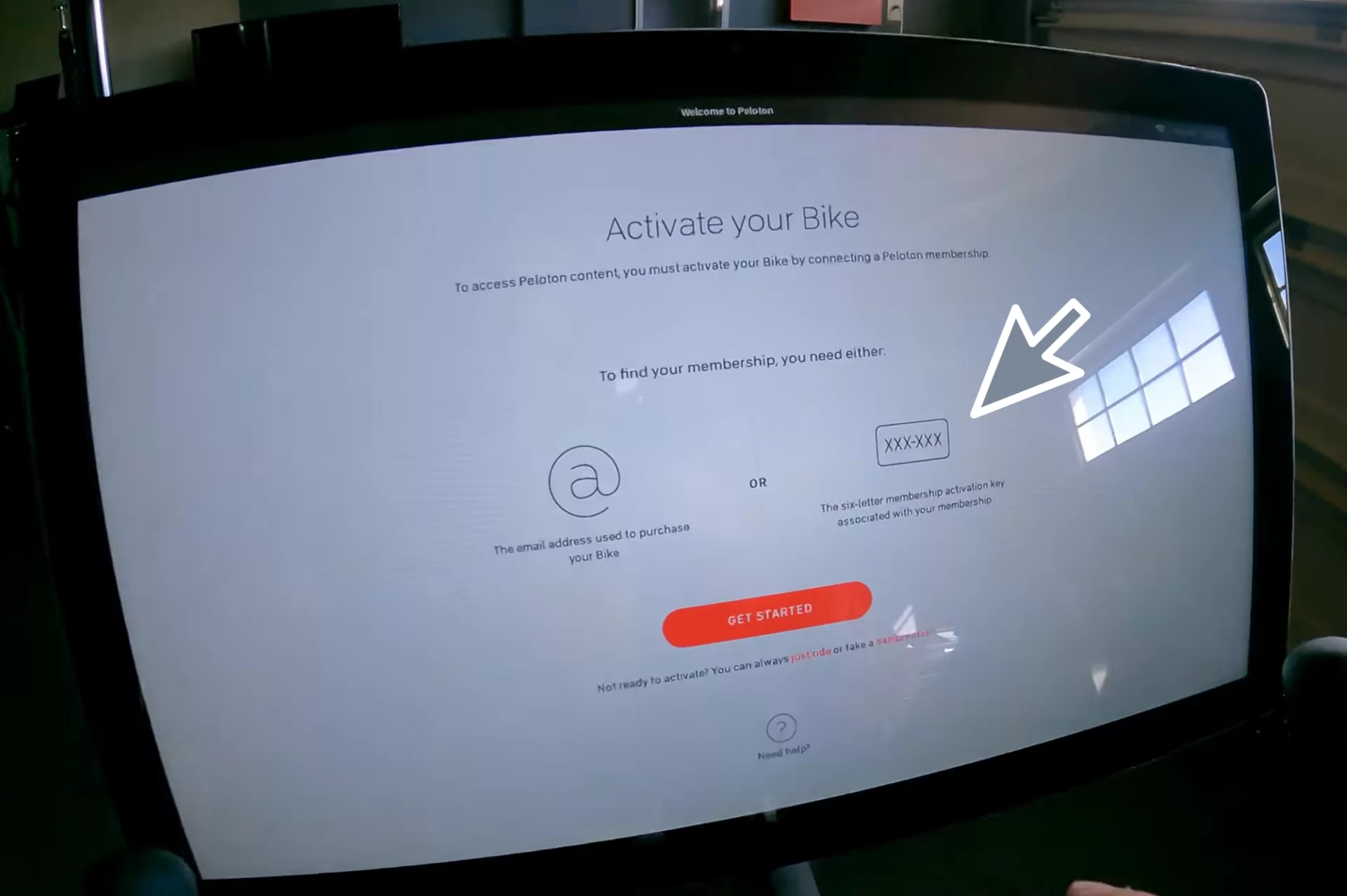
The first few steps are similar to any other logins you make on different apps. You need to have your email and password. The email cum password should be the one you provided while creating your Peloton account. On the other hand if not have your credentials then you’ll need a membership activation key.
- Insert your email into your Peloton product.
- You can log in if your membership is linked to your account. If there isn’t any membership reference to that email address then, you’ll need an activation key.
- You can find the activation key in the “prepare for delivery” email. If not then you can find it in the SMS which was sent to you before the delivery of Peloton.
- Only if you can not see any payment method on your screen can you move toward the activation process.
- For that, you are ought to add payment information so they can issue you access. This access helps a user to enjoy limitless Peloton content.
- There will be a card that you are going to use for your membership payment. You can cancel it anytime. Plus it will renew itself on a monthly basis.
How To Get Your All-Access Membership?
We think by now you are well aware about where you can find the activation key. Whereas an All-Access Membership is still a mystery for you. This membership is passed onto you when you purchase a program.
It helps you to create an account. Furthermore, the purpose of an activation membership key is that users often prefer to attend live classes and get access to an extensive workout library.
Good news for those who don’t want to have a membership they can run their Peloton by just signing in. Even without a membership, you will still have 2 pre-recorded classes. Following is a step-by-step guide to get your Peloton a premium membership.
Buying From a Third Party:
Before starting off with the steps we would like to mention some crucial things. In case you have bought a second-hand Peloton bike then, you are obligated to purchase all-access memberships separately.
Most importantly you don’t have to pay until unless you activate your All-Access Membership on your Peloton product. Before getting started, you are supposed to cancel your active app membership if you have one.
If you want to know how to cancel your active app membership then you can explore it more. For now, we are getting straight into the activation process. The instructions are listed below on getting a membership. Read them carefully to understand the process.
- When you turn on the touchscreen on your bike you will see a few questions. The first one will ask you about choosing any language you would like to have on the device.
- The second question would be asking about signing in to your WiFi network. As soon as you are done with selecting a WiFi network you’ll jump onto the third question.
- It will be about your time zone. So you can enter your local time zone.
- Moving forward, you will jump over to a slide where you are required to choose between buying a membership or inputting a membership key.
- Presuming that you only hold an activation key if you have purchased an All-Access Membership earlier. On those conditions, if you would like to purchase a membership then don’t hesitate and tap on “Buy Subscription”.
- Pick your wireless network from the available list that appears after you. Insert your wireless password.
- Then choose your timezone and tap on “Getting Started”.
- Soon after purchasing your subscription, you’ll receive a QR code within a very small period. This code will assist you further about the activation procedure.
- After visiting the web, you will have to enter a six-digit code. This code is given by the product. Now, Press “start activation”.
- If you are on a web-based product, a page will pop up to you. You should Tap on “get started”.
- If already logged in on the web, you can examine your profile. If not then you will be promoted to log in.
- As soon as you log in, press “continue”.
- By now, you can see two options:
- Add
- Confirm any payment information
- Right after you tap on “Start Membership”. A confirmation will be sent to you.
- You can carry on with the activation process by naming your device and setting up a profile.
Conclusion
Wrapping it up, Peloton can be a productive device if a person knows how to execute it. Especially when you have recently bought it, learning and getting to know your device is more than important.
By now you have been acknowledged with the following information about your device: The concept of having an All-Access Membership and where to find the activation key.
We hope now you are all ready and pumped up to start off your workout. We are sure by now you know all about the activation key but if you still have any confusion then feel free to reach out to Peloton customer service. Best of luck with your ride.
Related Articles:-
- How To Fix Wobbly Peloton Handlebars?
- How Long Do Peloton Bearings Last?
- Best Diet For Peloton
- What is a Good Peloton Output?
- How To High Five on Peloton?
- How To Clean Peloton Handlebars?
- How To Connect Peloton To Strava?

