"As an Amazon Associate, I earn from qualifying purchases. This post contains affiliate links"
As fitness enthusiasts have switched from in-person classes to online workout sessions, the popularity of the Peloton app has skyrocketed. The Peloton app provides users access to live and on-demand classes in various workout categories, including cycling, running, strength training, yoga, and more.
However, some users have been experiencing their Peloton app keeps crashing, which can be frustrating and impact their workout routine. Why the Peloton app keeps freezing, crashing, or not working? Keep reading to find answers to these questions.
Why Peloton App Keeps Crashing – Reasons Explained
There are several factors that can cause your Peloton app to crash. Here are some possible reasons.
- You Can Read Our Guide: How To Update The Peloton App?
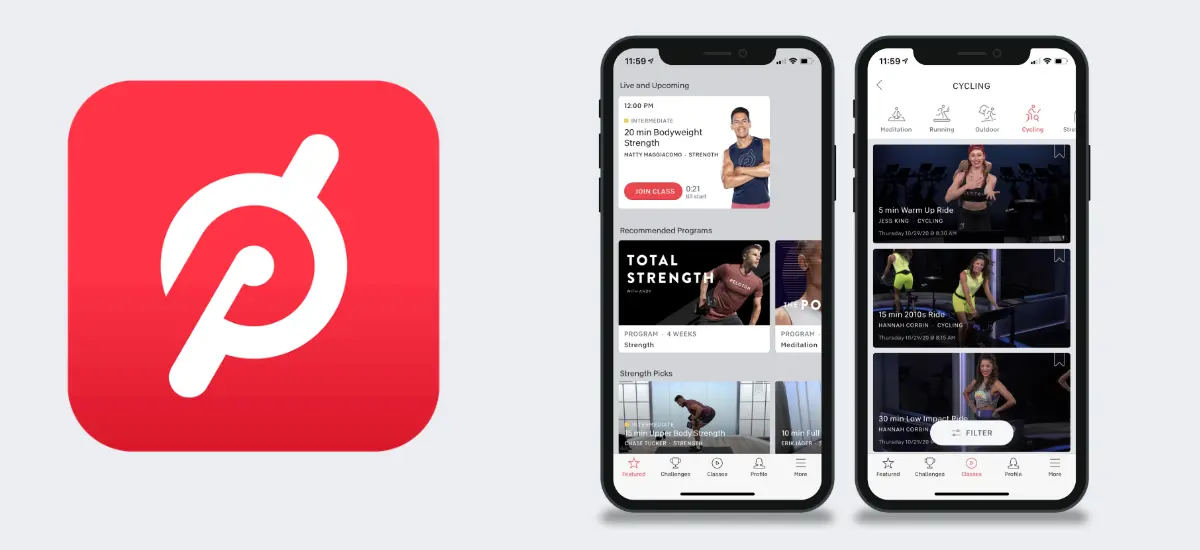
- If the Peloton app is not updated to the latest version, it may crash frequently. Check the app store for any available updates and install them.
- Poor internet connectivity can cause the Peloton app to crash. Ensure that your device has a stable internet connection and that the network signal strength is good.
- The Peloton app may not be compatible with all devices. Ensure that your device meets the minimum requirements for running the Peloton app.
- Cached data can cause the Peloton app to malfunction. Clear the cache and data of the app to improve its performance.
Peloton App Keeps Crashing – Quick Solutions
If you are experiencing issues with the Peloton app crashing, here are some solutions to troubleshoot the Peloton app crashing and freezing problem.
- Check for any available updates for the Peloton app in the app store and install them.
- Ensure your device has a stable internet connection with good signal strength.
- Ensure that your device meets the minimum requirements for running the Peloton app if it does not, consider upgrading to a compatible device.
- Clear the cache and data of the Peloton app to improve its performance. Go to the app settings and select “Clear Cache” and “Clear Data.”
- Sometimes, simply restarting your device can resolve the Peloton app crashing issues.
If none of the above solutions work, contact Peloton support for further assistance.
Frequently Asked Questions (FAQs)
Why Does The Peloton App Keep Freezing?
Your Peloton app may freeze due to an unstable internet connection, software bugs or glitches, an outdated app version, or device hardware issues.
How Do I Clear My Peloton Cache?
There is no cache-clearing option in the Peloton app. The only way to clear the Peloton cache is to uninstall and reinstall the app.
How Do I Reset My Peloton App?
To reset the Peloton app, you can try force quitting the app and reopening it, logging out and logging back in, or uninstalling and reinstalling it.
Final Words
The Peloton app tracks everything about your fitness on the Peloton and Peloton bike plus. However, the Peloton app crashing can be a frustrating experience, but there are several ways to troubleshoot the problem.
You can efficiently resolve the issue by updating the app, ensuring a stable network connection, checking device compatibility, clearing cache and data, restarting the device, and contacting the Peloton support team. Don’t let app crashes interrupt your fitness goals and routine; troubleshoot the issue and get back on track.
Related Articles:-
- Best Peloton Classes For Abs
- Does Peloton Make A Recumbent Bike?
- Does Peloton Have Pilates?
- Can I Use My Slipstreams With a Peloton?
- How Do I Fix A Peloton Clicking Noise?

