"As an Amazon Associate, I earn from qualifying purchases. This post contains affiliate links"
You might get a thought how can I enjoy streaming on Peloton TV? Did you realize that peloton training may promote family unity? Yes, You can join even if you don’t have a Peloton bike, which is wonderful news.
Isn’t it?
Peloton is an all-inclusive fitness software that allows users to choose and broadcast their favorite routines, including running, riding, yoga, and more. Additionally, you may purchase exercise equipment Like Speakers, Wipes, Shoes, and Tablets from Peloton for use during sessions. Peloton is accessible on most smart TVs, except for a few.
This article will demonstrate how to install the Peloton app on your smart TV.
What is The Peloton App, How Does it Work, and How To Get it?
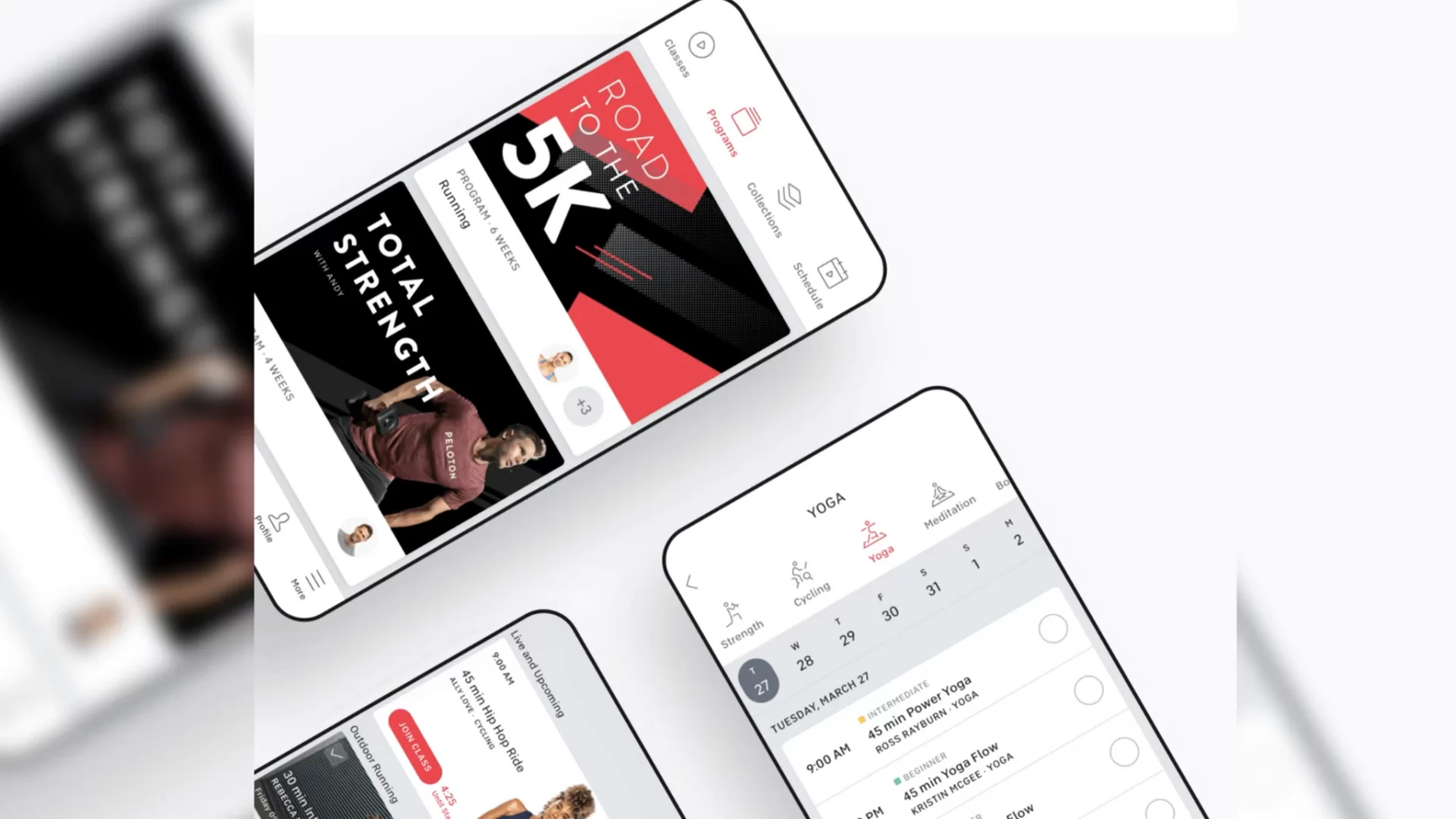
The Peloton App allows you to get in shape without going to a gym. The Peloton app is a fitness-oriented program at its heart. It transports you from your home to the fitness center and back for various training sessions. Notably, there are two distinct sorts of subscription plans available for selection.
The most well-known functions of this peloton digital are the Cycling courses and Treadmill that may be used in the comfort of one’s home. Using Peloton, we may stick to various other exercise regimens, like running, jogging, yoga, meditation, cardio, Bootcamp, and so on.
How To Get The Peloton App On TV?
On Apple TV
Apps may be downloaded via the App Store. Here is how to get the Peloton application.
- Navigate to the Apple TV’s app menu.
- Locate the search bar in the upper-right corner of the display.
- Look for the Peloton application.
- Tap the “Get” button on the Peloton app’s interface.
- It will request the password for your Apple account. Enter it.
- You will be prompted to choose a password expiration period.
- From the app menu, launch Peloton.
On Fire TV
Here’s how to install Peloton App on fire TV;
- Search for “Peloton” on the Amazon Appstore to get the Peloton App for Amazon Fire TV.
- If you already have an All-Access or App Membership, you may log in using the email address and password you use to access limitless classes by clicking the “Log In” button.
- Click “Create Account” and enter your email address, username, and password, if you’re new to Peloton.
- You may then activate a 30-Day Free Trial (no commitment required) or buy a Peloton App Membership.
You Should Also Check How To Use Peloton Bike Without a Subscription? – (Easy Tricks)
On Android TV
To download the Peloton app on android TV, follow these steps;
- It’s also available on the Google Play Store.
- You must have a Google account and be logged in to use your App. Start a new Google account right here if you don’t already have one.
- Second, open it up and begin the signup/login procedure after you have Peloton installed on your smartphone.
On Sony TV
The number of devices that are compatible with the Peloton app has grown. Here we will examine the many ways you can download the Peloton app for your Sony TV.
- Start by powering up your Sony Smart TV and establishing an internet connection.
- The next step is to find your way to the Google Play Store.
- The Finder app may now be used to look for the Peloton app.
- To begin installing the App, just tap the Install button.
- After that, launch the program and sign in using your account details.
- If you want an account with Peloton but don’t already have one, use the Create Account button.
On Samsung TV
Technology advancements have allowed viewers to access live fitness programming from the convenience of their homes. Peloton is one App that provides this kind of service. While the Peloton app is available for most smart TVs, several operating system limitations prevent it from working properly.
You Can Check Our Detailed Article About How To Install The Peloton App On Samsung Smart TV?
As a result, this tutorial should be useful in bringing the Peloton app or services to your Samsung TV. Don’t just go out and purchase a new smart TV just because you want to use Peloton on it; check these solutions out first.
- Select “Login” and enter your email address (or username) and password for your Peloton account if you lie an Existing Member (a Bike/Tread owner or App Member).
- If you are new to Peloton, choose “Create Account” (instead of “Log in”) to begin a free trial or simply subscribe to the App Membership.
- Third, you may start attending courses after you’ve logged in and have a Peloton Membership or trial that is currently active.
On LG TV
The Peloton App may be downloaded on the LG Smart TV by following these steps.
- Select the “Home” option on your remote. From here, Launch the LG content store.
- Go to the menu bar and click on “Apps.” Apps that fit the given criteria will be shown.
- Pick Peloton from the list.
- Review the App’s information, and tap the “Install” button.
- As soon as the process is complete, you may launch the program.
- This App is only compatible with the newest LG TVs (2016+) running webOS3.0.
On VIZIO TV
You can quickly set up the Peloton app on your Vizio TV since it is compatible with Android smartphones. Let’s look at the procedure and see how to carry it out.
- First, make sure the Vizio smart TV is turned on.
- Now hit the ‘V’ button on the TV’s remote.
- Use the arrow keys to search the app store for Peloton.
- Use the up and down arrows to choose the App, and then click the “ok” button to begin the installation process.
Now, let’s check how to stream the Peloton app to a Vizio TV.
- You may get the Peloton app for your smartphone from either the Google Play Store or the Apple App Store.
- Launch the application and log in using your Peloton credentials.
- Various workouts will have accompanying videos.
- To fulfill your requirements, start playing any video.
- Select the cast symbol by tapping on it.
- The castable devices will be shown in the App.
- From the options, choose the Vizio smart TV.
- Your Vizio TV will immediately begin playing the content you’ve chosen.
By adhering to these measures, you’ll be able to work out in greater comfort while watching the fitness sessions on a wide screen.
Conclusion
Peloton’s guided workouts make it possible to transform any area, with or without special equipment, into a personal fitness studio. Additionally, with the above methods, you can now use your Smart TV to stream content. Strengthen your body with Peloton to endure these isolation days. Keeping up with the latest technological developments is essential.

