"As an Amazon Associate, I earn from qualifying purchases. This post contains affiliate links"
If you are a cyclist and are looking for something to level up your cycling experience as an athlete or gym trainer while staying indoors, Zwift could be the best choice.
It is an amazing application that you can simply download on your devices and can enjoy cycling and gaming both simultaneously. Zwift is a virtual reality application that makes you feel like you are competing with other cyclists while staying indoors.
If you are an extrovert like me and want to make your training sessions more interactive with others, simply download the app and go to a virtual reality cycling competition. But to download Zwift you need to make sure that the device you have is compatible with the software of the application.
Although it can be downloaded on a laptop! But laptops, I think, are somehow difficult to manage. Here is the list of the 7 best tablets that you can opt for if you are looking for the best tablets for Zwift downloading.
I run training classes and because I love more interactions while working out, I have attached all of my machines with Android devices so that you can work out with more fun and more interactions. That is why I know which tablet would be the best tab and what device you can use to run the app for a better and more productive experience of cycling.
Comparison of Best Tablets For Zwift 2023
These 7 best tablets for Zwift are the tablets that make the training session and cycling more productive, more fun, and more interactive. They’re easy to manage, easy to use, and can give you the right environment to enjoy cycling as much as you want.
Image
Product
Features
Price

Samsung Galaxy Tab S7 FE

Samsung Galaxy Tab S8

Samsung Galaxy Tab A8

Lenovo Tab P11 PRO

Microsoft Surface Pro 7

Apple iPad Air

Lenovo Tab M10 Plus
Editor Choice
1. Samsung Galaxy Tab S7 FE

Introducing you to one of my favorite Samsung tablets that I think would be the best choice for the Zwift application because of its top-notch features and unparalleled performance. Yes, I am talking about Samsung Galaxy S7 FE. The tablet comes with features that ultimately make it the top choice for Zwift running.
It has extra long battery timings, making sure that the battery can last the whole day and sometimes even more than that. With a 12.4-inch display, you not only can enjoy a virtual cycling experience but also can watch movies and use the tablet for variable purposes, without straining your eyes.
Samsung has put all of its attention into adding the features to the tablet that its users love. It is premium and comes with an adequate setup of colors and contrasts. With deep black and extra white combinations, the colors become more prominent and more dominant in whatever display you’re using them.
And when it comes to sound, well I have found no other tablet matching the sound’s richness and sound’s clarity to this tab, even when I used it at higher volumes. By promising easy usage and absolute convenience using this tablet, it is one of the best tablets for beginners.
Furthermore, it comes with an S pen which is a very useful addition. It makes you feel like you are drawing something on the screen or writing just in a natural way. Plus, with high accuracy and low latency, the pen is one of the best and perfect for the Zwift software
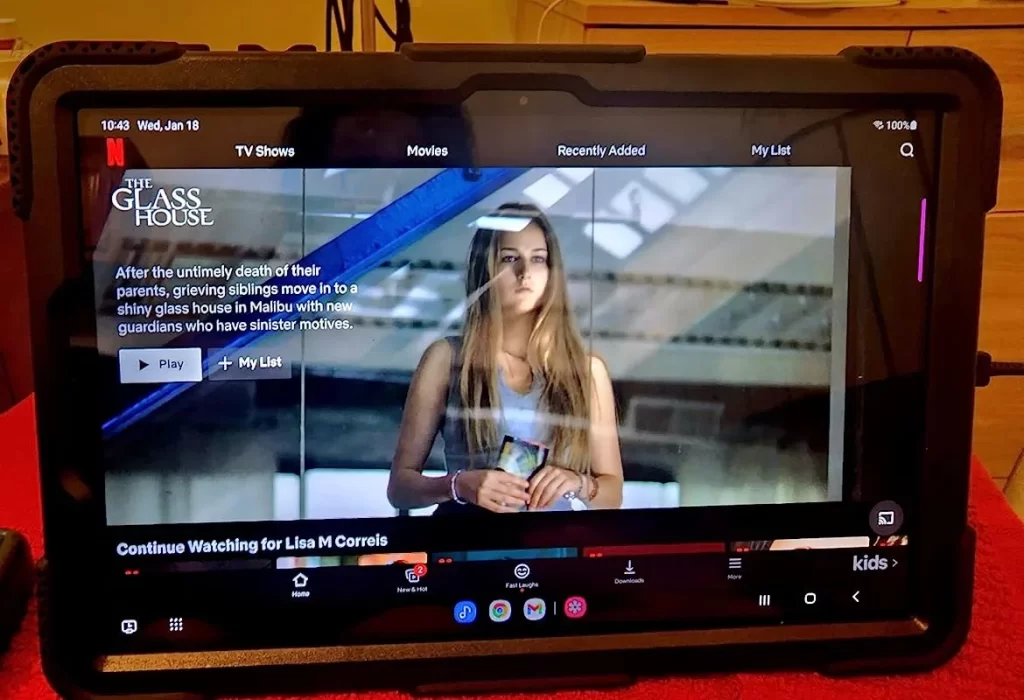
Expert Verdict
Samsung Galaxy Tab S7 FE is one of the best-known Samsung tablets that is known for its ultra-long battery timings and 12.4 inches display. It is compatible with 5G connections and comes with an S pen.
This S pen ensures low latency and makes it easier for you to instruct the tablets to act by simply writing on it. Moreover, if you are looking for a tablet for the Zwift application you can always opt for this to give you a dominantly smooth and best experience of virtual cycling.
2. Samsung Galaxy Tab S8

Samsung Galaxy Tab S8 is the next top choice for the Zwift application. This tablet is the top quality tablet from Samsung that comes with a larger display, 120-hertz refresh rate, adequate brightness, and perfect processor to tackle the Zwift software smoothly and more reliably.
Galaxy has dual; 13 mp and 6mp ultra-wide rear cameras and dual 12 MP front cameras. It gives you clear pictures and can record movies if you want. With the possibility of making 4K videos, this Samsung Galaxy Tab cannot go wrong, even if you are also using it for other purposes besides Zwift running.
The tablet comes in two choices of internal memory 128 GB and 256 GB. Whatever you want to select depends on your choice. For faster, better, and smooth performance, I will recommend you go with 256 GB which makes it easier for you to use the tablet without memory and storage problems.
Recommended Articles:-
- Best Laptops for Zwift: Unlock your full potential with trusted devices.
- Find the perfect companion Best Heart Rate Monitors For Zwift recommended by experts.
Moreover, it comes with a 120-hertz refresh rate that ensures a super smooth and uninterrupted screen display, even when you are scrolling down the screen. The display becomes incredibly clean, and clear and makes sure the brightness stays perfect for you regardless of the purpose you are using that tablet for.
3. Samsung Galaxy Tab A8

Samsung Galaxy Tab A8 is my other favorite tablet that has all those features that you look for. It has an impressive battery life, it has great speakers, comes with an attractive display, is large, and makes you feel very premium and rich due to the metal body construction. Well, whatever you look for in the tablets before purchasing, are all available in this Samsung Galaxy Tab A8.
Since you are looking for a tablet to run Zwift, you are focusing on the battery life. And this Samsung Tab A8 comes with 10 hours of battery life, making sure you can use it for the whole day without the need to charge it. Of course, 10 hours is enough for cycling in one session.
Similarly, there are four stereo speakers in the tablet that makes the sound clearer and sharper ensuring that you don’t have to struggle with listening to their voices.
Furthermore, with 3 / 32 GB or 4 / 128 GB internal storage and compatibility with most processors, this is one of the best tablets for Zwift to make your virtual cycling experience highly entertaining. Well, I didn’t like that it’s not really for gaming because of the poor graphics but the other features within this price make it more than just enough.
Expert Verdict
Samsung Galaxy Tab A8 is another best Samsung Galaxy tablet that you can opt for by downloading the Zwift app. In the presence of clear graphics, 10.5 inches screen, and the possibility of delivering 1920×1200 pixel screen resolution, this is one of the best tablets to offer a great display whether you are using it to watch movies or run applications to watch certain specific TV shows for entertainment.
4. Lenovo Tab P11 PRO

Lenovo Tab P11 PRO is the next best tablet from Lenovo belonging to a reliable company manufacturing electronic devices for many years. Bright, sharp, accurate, and precise screen display, makes it the top choice for gaming and video watching. Since you are looking for a tablet to run the zwift app smoothly, I will recommend you to go with the Lenovo P11 PRO because of its powerful functioning.
Moreover, it has longer battery timings helping you in running the app continuously for long hours. With adequate speakers, you do not have to struggle with hearing the voice while running the app, making it easier and more entertaining for you.
Furthermore, with an 11.5 inches screen and 2560×1600 OLED display, you have the chance of enjoying a realistic, more vivid, crispier, richer, and outstanding color palette, mainly white and dark.
Plus, I truly appreciate the presence of a precision pen that makes it easier for me to perform the time taking and tough tasks easily and quickly. Lenovo Tab P11 PRO is undoubtedly the top choice for trainers because of its compatibility with several training apps and because of its performance and functionality, it won’t ever let you down in any way.
Expert Verdict
Lenovo Tab P11 PRO is another best tablet for Zwift that comes with outstanding battery life and a nice, attractive, sleek, and thin design. This tablet has outstanding speakers and is power efficient making it reliable when it comes to usage for longer hours. Moreover, with an 11.5 inches tablet screen, you can enjoy realistic, vivid, and clear pictures and videos display.
5. Microsoft Surface Pro 7

Microsoft Surface Pro 7 is the tablet choice for those looking for versatile devices. It can work both as a laptop and tablet making it reliable for multipurpose functionality. With its powerful 10th-generation processor and compatibility with Wi-Fi 6 and 5.0 BlueTooth connectivity choices, this is one of the best tablets that you can also use as a laptop.
Moreover, fast and quick charging time and longer-lasting battery timings make this Microsoft Surface Pro 7 the best app for running battery-draining apps like Zwift. Zwift is a highly power-hungry app and for that, you have to make sure that whatever tablet you are selecting is the one that comes with longer battery timings and in this regard, this one would be the best choice that you can make.
Furthermore, with a higher resolution display and 12.3 inches touch screen, you can enjoy using and running various apps smoothly without any interruptions. Well, what I liked about this tablet was the presence of a USB C port that is specifically designed to charge external devices.
It means you can simply connect to other devices via this USB port and can establish connections with the external environment for better and more innovative functioning. Moreover, with the presence of smooth running of the apps, this one would be the best choice for you, if you want to spend money in the right place when looking for the best tablet for Zwift.
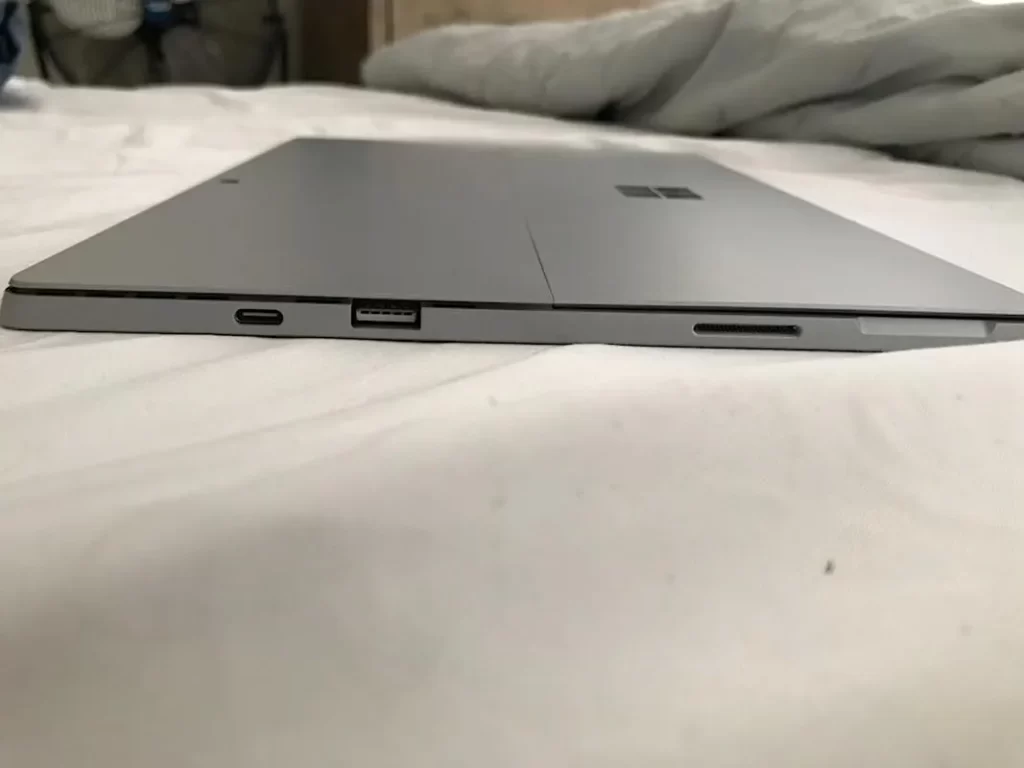
Expert Verdict
Microsoft Surface Pro 7 is one of the most versatile tablets that can also be used as a laptop by simply converting it. It has a powerful 10th-generation processor and is compatible with Wi-Fi 6 and 5.0 Bluetooth connectivity. Moreover, this device can also establish connections with USB making it easier for you to develop connections and use the device for more innovative and premium functioning.
6. Apple iPad Air

Apple iPad Air is the next best tab for the Zwift app that comes with a stunning 10.9 inches display and the use of Liquid Retina making it one of the most premium picks among all other choices in this place. It has a fast and highly powerful processor that can tackle numerous software smoothly and uninterruptedly.
Of course, since the Apple iPad Air belongs to the Apple company, you cannot doubt the performance, functioning, or quality of the structure. Well, it is an all-in-one tablet that is considered the best Apple iPad for the year 2023. With better design, improved Apple Pencil Support, and innovative features, this tablet has all the specifications that you look for.
Not only for training but also for other purposes, you can try this if you have no problems with the budget. With rich brightness and adequate contrast ratio, the display becomes vivid, sharp, and clear regardless of what you are watching on the screen. Moreover, in the presence of white stereo speakers, I love the sound quality that ensures you don’t have to struggle with listening to the voice of the speakers.
Expert Verdict
Apple iPad Air is one of the best iPad that comes with a feature that you look for in your tablet to run with this Zwift app. It comes with a 10.9 inches Liquid Retina Display and a highly powerful and premium processor that you can use for numerous functions. Moreover, it has 256 GB storage and comes with an Apple pencil that makes it easier for you to make settings and instruct the iPad to do certain functions quickly and smoothly.
7. Lenovo Tab M10 Plus

Lenovo Tab M10 Plus is the best affordable tablet for Zwift that has a large screen and is known to be the best when it comes to a high-quality charging dock. The tablet comes with a screen size that makes it easier for you to view the display so you can experience better virtual cycling time.
With a detachable keyboard case, you can easily use the tablet, making it a laptop by simply attaching it with the keyboard that comes with it. There is no restriction on whether you can use it as a tablet or as a laptop, it depends on your ease, comfort zone, and convenience.
Well if you are looking for a budget-friendly Android tablet for the Zwift app running you would not find any other option at this price with the features that it carries. It has a 10.3 inches display and delivers a full HD resolution of 1920×1200 pixels, promising you to deliver sharp, clear, and crispier image quality.
Furthermore, with 4GB RAM and 64GB storage, you don’t have to worry about memory and storage problems if you are specifically purchasing it for the Zwift app. This is because the lowest RAM and storage that is considered ideal for Zwift is 2GB.
Expert Verdict
Lenovo Tab M10 Plus is the last best tab for Zwift that belongs to Lenovo, another reliable company manufacturing devices.
This tablet is one of the most affordable choices and has all those features that you look for in the tablet to use for the Zwift app running. It has a 10.3-inch screen and delivers a full HD resolution of 1920×1200 pixels, making it reliable when it comes to clear and sharp picture displays.
Guide To Pick The Best Tablet For Zwift
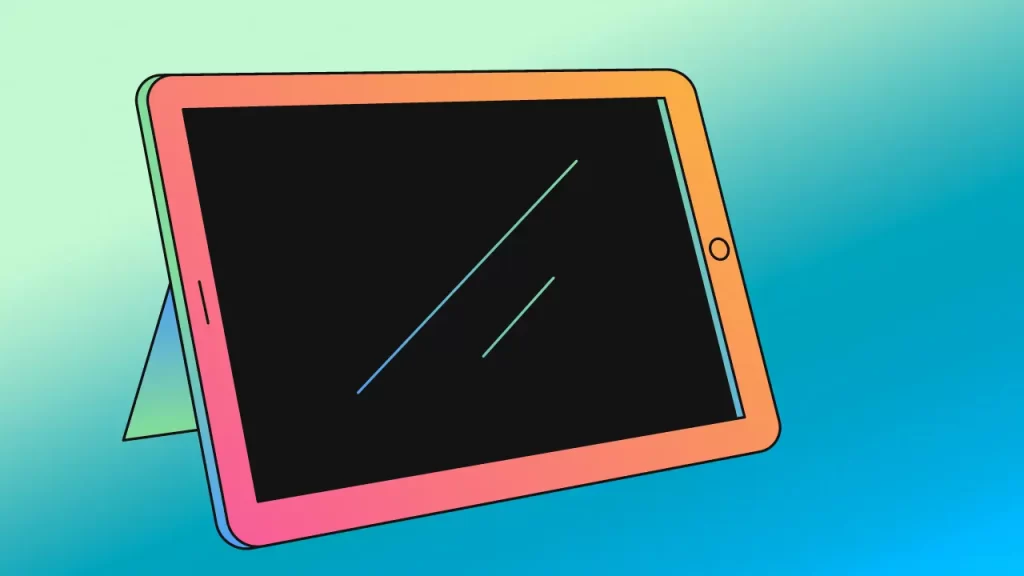
Following is a list of some important features that you have to keep in mind when purchasing the best tablet for Zwift. These features, when present in the tablet, make it worth purchasing and ideal for Zwift software.
Battery Life
Battery life is one of the most important things that you have to look for in a tablet when purchasing Zwift downloading. Since you are looking for a tablet to stay with you during the whole indoor cycling session, you have to make sure that it can serve you with good battery life.
It should be able to tackle longer-lasting continuous usage, without draining much battery. One thing that you have to keep in mind is that this application is truly battery hungry and consumes battery within seconds so make sure that the tablet you purchase has longer battery life.
Memory Size
Memory is the next best important thing that you have to keep in mind when purchasing tablets for Zwift downloading. Your device should have at least 2GB RAM if you want to run the apps finely, without interactions of memory issues.
Those tablets that come with a quad-core processor and 4GB RAM are considered ideal for Zwift. This is because higher memory and higher functioning of the processor result in better handling of the cycling experience without freezing, crashing, or interrupting during usage.
Operating System
Whether you have an iOS operating system or you have an Android device, this Zwift virtual cycling app is compatible with both. You can always use Android tablets and can also use iPads for Zwift software to run productively.
It depends on you but make sure to look for the operating system before finalizing the tablet because Android is affordable and somehow lacks in performance.
Similarly, the iPad is all premium and expensive but is said to be the best when it comes to running virtual reality software like Zwift.
Resolution
Next important thing that you cannot ignore when purchasing the tablet for Zwift software is the resolution of the screen display. If you want to enjoy the virtual reality-based Zwift app truly and genuinely, I will recommend you to go with the tablet that comes with a higher resolution.
Those tablets that have higher resolution screen displays produce sharper and clearer images. This makes screen watching easier, more smooth, and more pleasing to the eyes.
Zwift runs ideally at 1080p resolution, so I will recommend you to look for the tablet that comes with 1080p resolution if you truly want to experience crispier visuals with a clear display and sharper, clean, and perfect image quality.
Screen Size
How can you ignore the screen size of the tablet when purchasing it for the Zwift app? Of course, you cannot! Screen size is not something that you should worry about. It depends on your choice. If you like small screens, you can go with them.
If you like big screens you can always go with them but when it comes to the Zwift app, I will recommend you go with the tablet that comes with a 7.9-inch screen.
This is because it fits best for the application and makes it easier for the user to control the remote sessions. 7.9 inches is the least measurement of the screen, the larger the screen is, the better the visuals and clarity of the image would be. Moreover, always consider your usage and for what purpose you are going to download the app.
If you are going to download it for cycling, I will recommend you go with a larger screen, whereas if you are downloading it to enjoy your workout, going with a smaller screen would be a better choice. Well, it is my personal analysis, you can always go with the one that you think would be adequate for you.
FAQs
What Size Tablet Should I Buy For Zwift?
It depends on your choice. There is no specific size that we will specify and will say that it would be best for Zwift software. If you like small tablets, you can go with them and if you prefer large tablets, you can also go with them. The thing that you have to keep in mind is the purpose that you are going to use the tablet and the app for.
Moreover, another thing that I will recommend to you is to go for a tablet that is smaller than a 7.9 inch screen. Make sure whatever tablet you are purchasing is equal to or larger than 7.9 inches.
What Device Is Not Compatible With Zwift?
Zwift is not compatible with devices that have Android 7 or Android 8 operating systems. Keeping that in mind you have to make sure that the tablet or mobile or laptop you are purchasing has equal to or higher than the Android 9 operating system.
Similarly, keep in mind it is also not compatible with iOS 12, meaning you have to make sure that the iOS operating version is above 12, if you want to run the Zwift app on it.
What Are The Best Features Of A Zwift Tablet?
It should be of adequate size. The tablet you purchase should have an Android 9 or above operating system and no less than this. Similarly, if you have an iOS device, it should be above 12 operating systems for better functioning.
Always look for a device that has longer battery timings and higher memory. Moreover, the device should have a 1080p screen resolution and should come with equal to or more than 2 GB RAM.
What Type Of Processor Should I Look For In A Zwift Tablet?
For Android tablets, a Quad-core processor with 4GB RAM, would be the best processor for smooth running. It makes the application fast and makes it easier for the device to handle the virtual cycling experience for better, more productive, and more profitable results.
Moreover, the Quad-core processor promises to give you the true feel of a real-life experience without crashing, freezing, and without any complications.
Final Thoughts
I have recommended the 7 best tablets for Zwift in the above-mentioned article. All of these recommended products are the ones that can serve you in a great way specifically when it comes to downloading and using the Zwift software.
Of course, we cannot specify any one tablet for you so make sure you have read all the specifications, advantages, and disadvantages of every product elaborated above. Make sure to spend money in the right way, so you can get more profitable and more productive results in the end.
Moreover, the specs that you should keep in mind and that you should keep an eye on when purchasing the best tablet for Zwift are also explained above. You cannot ignore the specifications as these when focused end up giving you an adequate product.
Additionally, as a reviewer and professional trainer, I will recommend you to go with,
- Samsung Galaxy Tab A8 comes with four speakers, has impressive battery timings and reliable graphics, with an admiring display. The tablet can deliver the best performance in the presence of wider viewing angles for running the Zwift application smoothly.
- Samsung Galaxy Tab S7 FE comes with an 11.4 inches display and has an S pen. It is compatible with 5G connections and is one of the affordable choices for those looking for better and more profitable results of application for virtual reality cycling experience.
Related Articles:-
- Best Fans For Zwift
- 8 Best Laptop Stands For Zwift
- How To Pair Apple Watch With Zwift?
- How To Connect Zwift To Garmin Watch?

