"As an Amazon Associate, I earn from qualifying purchases. This post contains affiliate links"
Choosing a laptop that fulfills all my requirements has always been a difficult task for me. This task gets more complicated when running a certain application on your laptop. I experienced the same complication when looking for a laptop for Zwift a few years back. Zwift is one of the world’s most popular virtual cycling and running apps.
You can use this app on your phone, but a laptop is a much better option. Now the question arises, which laptop is best for Zwift? Well, I have an answer to your question.
To help you choose the best laptop for Zwift, I have created a list of a few best products in the market with advanced features. Moreover, the following article contains a detailed explanation of what to consider when purchasing a laptop.
Comparison of Best Laptops For Zwift 2023
Image
Product
Features
Price
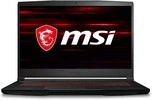
MSI GF63 Thin 9SC-614 15.6″ Gaming Laptop

Acer Aspire 5 A515-56-32DK Slim Laptop

Acer Chromebook Spin 314 Convertible Laptop

Lenovo 2022 IdeaPad 1 15.6″ FHD Laptop

ASUS VivoBook L203MA Ultra-Thin Laptop
Editor Choice
1. MSI GF63 Thin 9SC-614 15.6″ Gaming Laptop

Who doesn’t want a laptop that can work best for gaming and Zwift? Everyone, right? Well, if you are like me and prefer a laptop that can perform both functions, this product is perfect. The MSI Gaming Laptop had everything one could ask for.
Firstly discussing its specifications, this laptop belongs to the GF63 THIN 9SC-614 series of MSI. It is available in black color, and its screen size is 15.6 inches. The operating system of this gaming laptop is Windows 10. Since it has one of the most common and latest operating systems, this laptop ensures fast responses and a stable connection.
Furthermore, this laptop’s CPU model is Core i5. Its 512 GB hard disk and 16 GB RAM make it one of the most powerful gaming laptops on the market. You might wonder, what do I like the most about this product? Well, I have an answer to your question. This laptop’s thin Bezel gaming display is my favorite part since it makes your cycling experience on Zwift and gaming experience much better.
As I mentioned, Zwift is a virtual cycling game and requires a laptop with good graphics for a better experience. One factor that makes this laptop ideal for Zwift is its high-quality graphics NVidia GeForce GTX 1650 (max-q) 4g gddr5.
The average memory of this product is 8GB, while its maximum memory is around 64 GB. Moreover, its maximum screen resolution is 1920 x 1080. The number of USB 3.0 ports in this laptop is four.
Now coming to its features, this laptop is one of the thinnest, lightest, most powerful, fastest, and quietest gaming laptops online. It is 0.85 inches thin and weighs around 4.01 lbs. Another prominent feature of this product I came to know about when using this laptop was its in-game 3D surround music that enhances your gaming experience to a great extent.
The fine-tuned feature of the laptop makes it quieter than other gaming laptops. Its average battery life is around 7 hours, much more than other laptops.

Expert Verdict
Since it is a gaming laptop, this item can cost you more than 700 USD, which many people find expensive. If you are a gamer and want a laptop that can work for Zwift and gaming, this laptop should be your top priority.
2. Acer Aspire 5 A515-56-32DK Slim Laptop

Acer is one of my favorite companies that manufactures laptops. The products from this company have many advanced characteristics that enhance your experience. If you are looking for a laptop from Acer for under 400 USD to enhance your Zwift experience, look for non-other than this product.
As I mentioned above, this laptop comes with multiple CPU core options. The laptop’s price varies according to the type of core you choose. One of my favorite features of this product is that besides its multiple core options, it comes with various style options, allowing customers to choose the one according to their requirements.
This product belongs to the A515-56-32DK series of Acer Aspire. With a screen size of 15.6 inches, this laptop is available in silver color. Moreover, its hard disk is 128 GB, and its RAM is 4 GB. One of the special features of this product is Amazon Alexa. Its operating system is Windows 11.
“Boost your training efficiency with the best laptop stands for Zwift riders“
The 11th-generation core of this product delivers exceptional speed and enhances the gaming experience. This product uses the Turbo Boost technology to get up to 4.1 GHz for high-demand applications like Zwift. Its 16:9 aspect ratio and narrow bezels make it one of my favorite laptops because I find it lightweight and easy to carry.
As I stated earlier, this device comes with an ergonomic typing feature. The ergonomically-designed hinge of the laptop is vital in lifting the keyboard for a comfortable experience. In addition, this feature enhances the sound of the laptop.
It has 4GB DDR4 onboard memory and 128GB NVMe solid-state drive storage, allowing you to store your data and documents on the laptop. The signature Acer’s Purified Voice technology improves digital signal processing to cancel background noise. It also enhances speech accuracy, which makes calls clearer and conversations with Alexa much easier and effortless.
Alexa is Amazon’s cloud-based voice service. Although it is available on many devices, some lack this feature too. On this PC, you can communicate with Alexa, ask her questions, ask about weather forecasts, or give her commands to perform certain functions on your PC.
This laptop uses the latest Windows 11 with advanced features for additional security and protection against various software. Its average battery life is around 8 hours. This laptop uses premium-quality Intel UHD Graphics to enhance your experience.
Expert Verdict
This laptop is the best for performing basic tasks. In other words, it is unsuitable for professional gamers who tend to play high-end games on laptops. Besides, it is an ideal laptop for under 500 USD with a Core i3 processor.
3. Acer Chromebook Spin 314 Convertible Laptop

When looking for a laptop, my biggest concern is its shape and whether it is convertible. With changing times, many modern laptops with convertible features are available. I prefer such laptops because they are much easier to carry and work with. I have used many convertible laptops, but this Acer Chromebook remains on top. The reason why I love this product is its advanced characteristics.
In terms of its capacity, this Chromebook comes with three capacity options, so you can choose the one that suits you the most. This convertible laptop is from the CP314-1H-P1Q5 series of Acer. Just like many other laptops, its screen size is around 14 inches. Like the previous product on the list from Acer, this laptop is also available in silver color.
The maximum screen resolution of this laptop is 1366 x 768 pixels. It uses Intel UHD Graphics for better functioning. This Chromebook has an OceanGlass touchpad made with plastic, which provides a sleek appearance and a glass-like texture when you scroll around it. Though it is a Chromebook, its battery life is much more than many laptops. Its 10-hour-long battery life makes it go a long way.
Additionally, this product is Pentium as the CPU model. Since it is a Chromebook, its operating system is Chrome OS. What is a Chrome OS? Well, I have an answer to your question. Chrome OS is an operating system by Google. It has many advanced features. This operating system updates automatically and boosts up for a better user experience.
One of the numerous reasons why I love using this laptop is that its advanced operating system allows you to edit, download, and convert various files effortlessly. I learned that Chromebooks have built-in storage for offline access to your files and documents when using this item.
With a hard disk of 128 GB and 8 GB RAM, it is one of the most powerful convertible laptops. Moreover, it comes with built-in virus protection for additional security. The 6mm narrow bezels of the Chromebook with HD gorilla glass touch display and high-quality graphics allow you to enjoy movies, games, and Zwift.
Expert Verdict
Chromebooks are less powerful than laptops. Hence, they might not perform well in high-end applications. In short, it is best for basic tasks and normal applications like Zwiift.
4. Lenovo 2022 IdeaPad 1 15.6″ FHD Laptop

As a gamer and a Zwift user, I have used numerous laptops, but only a few satisfied me. With time, many new manufacturers of laptops are taking over the market. Lenovo is one of those companies recently gaining extreme popularity for its unique device characteristics. I won’t be wrong if I say Lenovo is one of my favorite latest laptop manufacturers.
If you want a great laptop from Lenovo for under 350 USD, your search ends here because this product fulfills all your requirements. This product is available in blue color and has multiple capacity options. Hence, you can choose the capacity of your laptop according to your budget and requirements.
Like the previous product on the list, its CPU model is Pentium. Its 512 GB hard disk with 12 GB RAM makes it extremely powerful and responsive. With a 15.6-inch screen display and 1920 x 18=080 pixel maximum screen resolution, this laptop has everything you can ask for in a device under 400 USD.
Intel HD Graphics play a vital role in enhancing this item’s performance and making it one of the best laptops for Zwift. It weighs around 3.25 lbs, meaning it is one of the most lightweight laptops on Amazon. Furthermore, its operating system is Windows 11.
The ultra-low-voltage platform, 4-core, and 4-way processing provide maximum high-efficiency power. The powerful 12 GB RAM of the laptop is capable of running high-end applications smoothly. Additionally, its 512 GB hard disk makes it easier for users to save and download important files and is ideal for backups.
I had a great experience using Zwift on this laptop because of its advanced screen display with high screen resolution. Intel UHD graphics have video memory, providing an HD view and solid image.
Expert Verdict
One of the most common drawbacks of this product is that it is not convertible. Therefore, it might be unsuitable if you want a convertible laptop.
5. ASUS VivoBook L203MA Ultra-Thin Laptop

This ultra-thin laptop from Asus is one of the most unique laptops in the market. Besides being highly affordable compared to other laptops, it has many advanced characteristics. It is available in black color and weighs around 2.3 lbs, which makes it one of the lightest laptops in this list.
Coming towards its specifications, this laptop has Celeron N4000 efficient processor. Furthermore, its screen size is 11.6 inches with an average resolution of 1366 x 768 pixels. Its maximum screen resolution is 1920 x 1080 pixels.
The 64 GB hard drive with an embedded multimedia card and 4 GB RAM makes it ideal for day-to-day tasks. Its Intel UHD Graphics 600 graphics coprocessor with 4 GB graphics RAM size makes it a perfect laptop for watching movies, playing games, and using apps like Zwift.
The average battery life of this product is up to 10 hours. Its operating system is Windows 10. Moreover, this product has two processors, and its hard drive rotational speed ranges around 10000 RPM. Its flash memory size is around 64, and its voltage ranges from around 240 Volts.
The featherweight design of the laptop with a 10-hour battery life makes it highly compact and ideal for daily use. Its efficient processors with additional features result in productive performance.
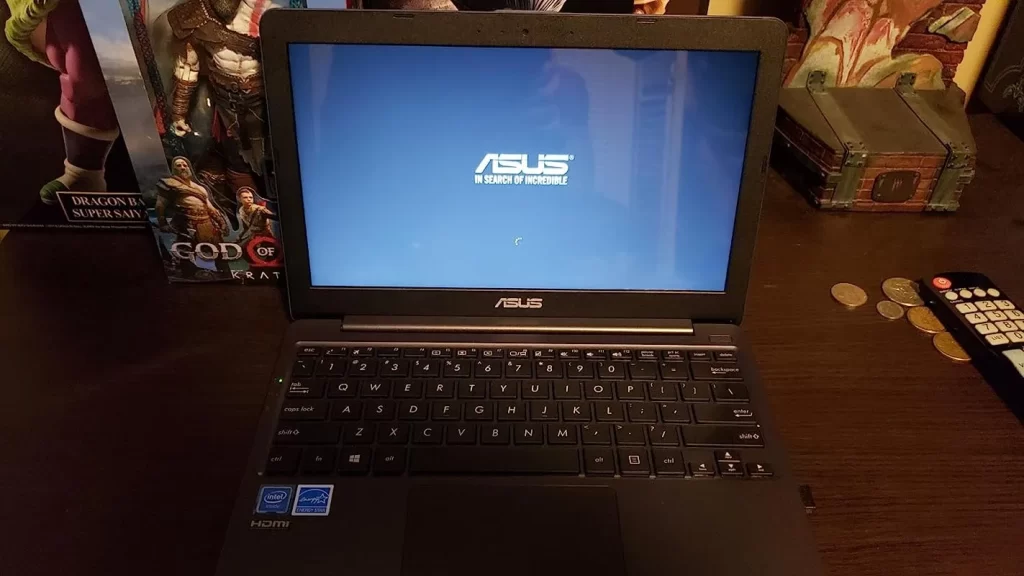
Expert Verdict
It is an ideal laptop for daily use but does not work for professionals because it lacks advanced features to fulfill their requirements. Besides, it is a great option for people using laptops for daily tasks and average applications like Zwift, Whatsapp, and many more.
Buying Guide
Operating System
The operating system of your laptop plays a vital role in its performance. I won’t be wrong if I say an operating system greatly affects your device’s performance. The most common type of operating system in most laptops is Windows. You can see from the above review that most products on the list have Windows operating systems.
Among Windows operating systems, Windows 10 and Windows 11 are the most common ones. Since they are one of the latest operating systems from Windows, they have additional characteristics.
Apart from Windows, Chrome OS is a great option for Chromebooks. As I mentioned in a review of one of the products in the above guide, Chrome OS is an operating system by Google and has made several tasks much easier. It updates automatically and boosts your laptop’s performance to a great extent.
Hence, consider a product with a Windows operating system or Chrome OS when looking for a laptop. Several other operating systems are available, but these are the most reliable ones. In the case of a Macbook, the operating system is MAC OS, which is ideal for the devices from Apple.
Graphics
What is the first thing to consider when looking for a laptop for Zwift? Graphics, right? No certain graphic card is required for Zwift because it is a reliable app and works on every device. The main concern on graphics is to enhance your experience on Zwift. I recommend choosing a powerful laptop with additional features because such devices have a high-end graphics card for a better experience.
Similarly, most gaming laptops are ideal for Zwift because they have advanced graphics that improve your gaming experience. You should consider the graphic card of a device when purchasing it.
Weight
Initially, the laptops weighed a lot, and one could only carry them for a short time. With time, manufacturing companies have manufactured several laptops that have a feather-like weight.
In other words, they are highly reliable because of their lightweight. Such laptops are much easier to carry and use. When looking for a laptop, you must consider a lightweight product because you can carry it easily and it is more reliable.
Processor
Another prominent part of a laptop is its processor. An advanced processor improves the overall performance of your device and results in better responses. On the contrary, an average-quality processor adversely affects the speed of your device.
A high-quality processor might be more expensive than the average one, but it is much better because it is highly durable and long-lasting. Besides ensuring longevity, such processors result in great responses and high speed. Therefore, look for a laptop with an advanced processor for a better experience.
Capacity
Your laptop’s capacity or storage decides if a certain application can be installed. The same is the case with Zwift. Though it doesn’t take up a lot of space on a laptop, your device has enough space or capacity to download the application. Therefore, look for a product that has more capacity to avoid inconvenience in the future.
Price
Since they are advanced electronic devices, laptops are expensive. Their prices vary according to their features and processors. An average laptop can cost you more than 150 USD. These prices increase accordingly. Purchasing a laptop worth 500 USD is not a good decision because it is way too expensive.
Most people would agree with my opinion because most individuals do not prefer spending this much money on an electronic device. I prefer purchasing a product ranging between 200 to 400 USD. Such items work best for most people and offer all the features a professional laptop can provide.
FAQs
What Is The Best Laptop To Run Zwift?
Looking for the best laptop with so many options always gets difficult. To help you choose the best laptop for Zwift, I have created a list of the five best laptops for Zwift in the market. Read the above article to explore the features of each product.
What Specs Do I Need For Zwift On My Laptop?
Though Zwift is a high-end application, it doesn’t need specific features. You can even run it on a mobile phone, but a laptop is much better for a great experience. Make sure to choose a laptop that has enough storage to download Zwift.
Is Zwift Better On A Phone Or Laptop?
As I mentioned earlier, Zwift functions on a phone and laptop. You can connect your phone to the app and experience virtual cycling. I prefer using a laptop for an enhanced experience. A laptop improves your experience with the app with the help of its specific features.
Does Zwift Need A Graphics Card?
A graphics card is an essential part of a laptop and to use Zwift. It plays a vital role in improving your device’s performance. No certain graphic card is required for Zwift. In other words, your laptop’s graphic card can work best to use Zwift.
What To Look For When Buying A Laptop?
You must consider several things before buying a laptop. A processor of a laptop is an essential part of a system. When looking for a laptop, choose a product with an advanced processor. Moreover, your laptop should have a high-quality graphics card for better performance.
Finalizing
The above guide contains a detailed review of the five best laptops for Zwift and a buying guide. Zwift is a virtual running and cycling application. You can connect it to your phone or laptop to experience virtual cycling. Using a laptop is a better option for an improved experience.
Now the question is, which laptop is the best for Zwift? Well, there is no certain requirement for a laptop for this application besides the fact that your laptop must have enough storage and high-quality graphics. Choosing a laptop can be difficult. Therefore, I have created a list of a few best products in the market to help you choose the one according to your requirements. The following are my three top favorite products from the above list.
- MSI GF63 Thin 9SC-614 15.6″ Gaming Laptop is lightweight and has a 7-hour battery life.
- Acer Aspire 5 A515-56-32DK Slim Laptop has multiple core options and is powerful.
- Acer Chromebook Spin 314 Convertible Laptop has a 10-hour battery life.
Related Articles:-
- How To Pair Apple Watch With Zwift?
- How To Connect Zwift To TV?
- Best Heart Rate Monitors For Zwift
- Does Zwift Work With Peloton?

