"As an Amazon Associate, I earn from qualifying purchases. This post contains affiliate links"
Peloton has made the workout so easy, but the most interactive feature I like is definitely peloton hashtags. They enable you to interact with those who share your interests.
If you have different preferences, then Peloton permits you to create up to 10 hashtags.
You may also add a new hashtag in place of an existing one if you discover one that is more engaging. The previous hashtag will be phased out after some time.
It is captivating, correct? So, let’s get into further details. Here, you’ll learn everything about the Peloton hashtags, how they perform, where to look for them, and how to join in on the fun.
You might also like to Read: All About Peloton Kettlebell Workout: Guide
How Do You Define A Peloton Hashtag?
You may find other users who share your interests by using a hashtag or “Tags,” as they are known on Peloton. You may personalize your exercise experience by selecting one of up to 10 tags you’ve added to your account. Both digital members and Bike/Tread members have access to hashtags.
Hashtags may represent anything literally! Hashtags may be created for any topic or community by anybody. Hashtags may be anything from the name of an organization or place to a famous statement or date of a significant event like a birthday ride or anniversary.
How Peloton Tags Function
Peloton hashtags are included in the platform’s interactive elements. Joining a hashtag allows tracking any Peloton conversation on a particular subject.
The Peloton leaderboard contains a filter that allows you to look for classes or riders that use the same hashtags. It makes your lessons more engaging and facilitates connections with more individuals.
Hashtags are now fashionable and at the forefront of the trend. Occasionally, you can select tags unique to any friends or location. You may then examine the other people who have used the label to determine whether or not you would want to become a part of that group.
During lessons, you may filter the Leaderboard to view popular hashtags. You never know when you could develop an interest in a subject.
How To Create A Peloton Hashtag
It’s a bonus of hashtags because you can always make your own if the one you desire already doesn’t exist. You may make your hashtag by searching for one in your profile and then putting it into your bike’s or the app’s text box. You will be allowed to create the hashtag if no results are found. Here’s how to generate Peloton tags quickly.
- Sign in to your Peloton profile first. Below your profile picture and name is a little box with a question mark. Add tags. A giant blue “#?” will appear when you click on it, directing you toward the most prominent hashtags. Join the most intriguing hashtag by clicking on it.
- Additionally, you may enter your hashtag from the search bar and choose an option to put it on the list.
- If you cannot find your desired hashtag, you have the option of creating a custom hashtag.
- Your profile may have up to ten tags. If you believe a different hashtag is more engaging, you may use it in your profile. It will substitute an older hashtag that you likely no longer use.
Once all your tags have been added, choose one that will display on the Leaderboard. You are not required to use just one hashtag for each exercise on your Leaderboard. During the training, you may alter your opinion as frequently as you wish to accommodate your interests. You may begin with #BlackLivesMatter, followed by #PelotonMums and #PelotonYogaBeginners.
How To Update/ Change The Leaderboard HashtagOn Peloton
- Access the TAGS section of the Peloton app on your mobile device to modify your leaderboard hashtag.
- When you find the hashtag you want to highlight, tap the empty circle to the right
- A star symbol will denote your updated LEADERBOARD TAG.
How To Delete Hashtags On Peloton
- Just enter the Profile section of the Peloton app on your mobile device and choose the hashtag you want to delete.
- Click the Tags link located under your username and region.
- Tap the desired hashtag to delete it.
- To delete a hashtag from your profile, use the ADDED button.
Popular Peloton Hashtags
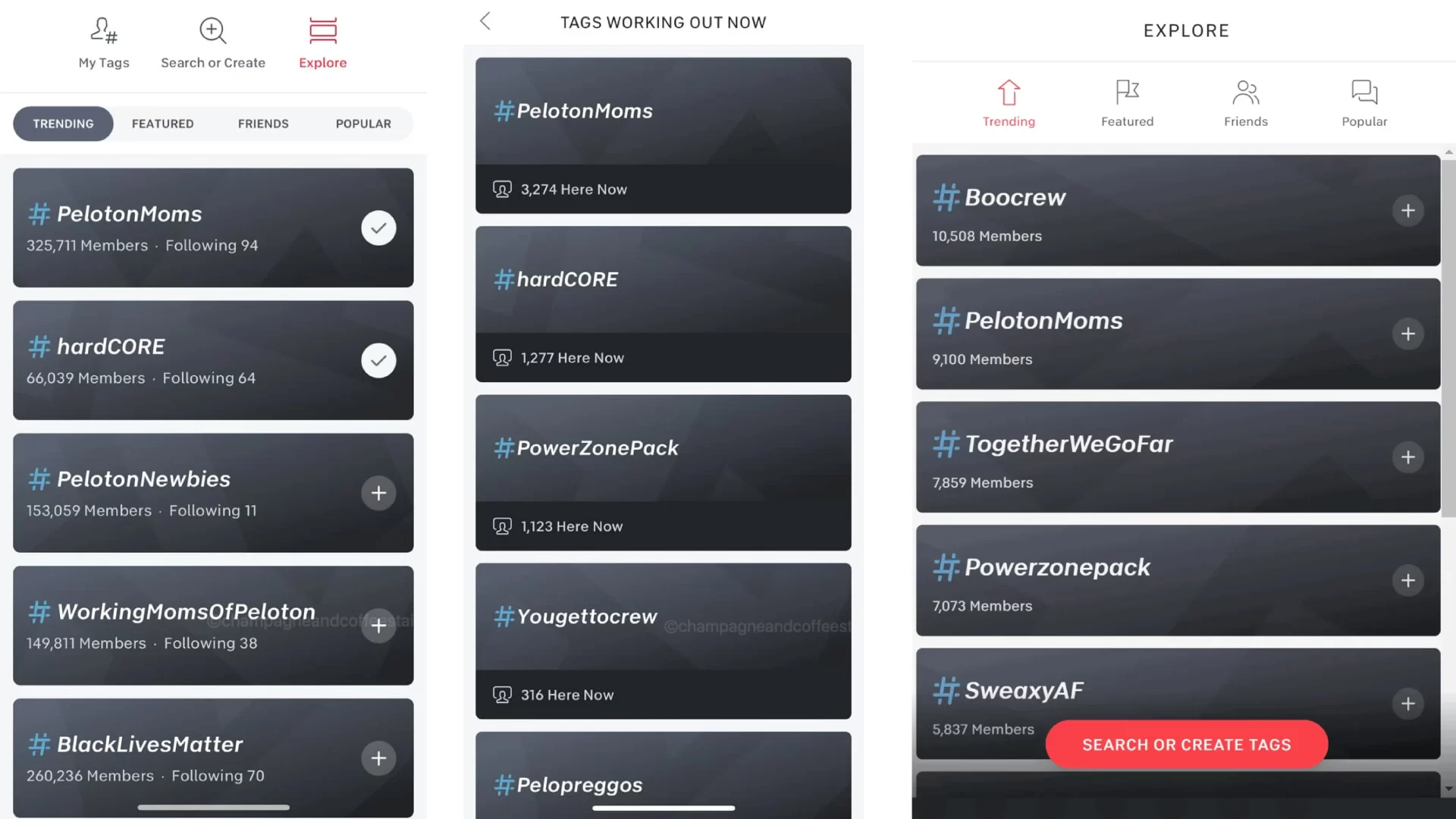
These are the top 10 trending hashtags on Peloton occurred till now, or you can generate tags from best-hashtags.com
- #PelotonMoms
- #PelotonNewbies
- #BlackLivesMatter
- #TogetherWeGoFar
- #Pelo4Wine
- #BooCrew
- #FeelGoodLookGood
- #WorkingMomsofPeloton
- #PelotonDads
- #hardCORE
FAQS
Can I Use a Peloton Tag With The Mobile App?
Whether riding a Peloton bike or treadmill or using the Peloton mobile app, you may still use the official Peloton hashtags. Peloton’s tagging tool is available to all users.
How Did My Hashtags Turn Blue?
If you’ve ever added tags to a list, you’ll have seen that they become blue. The blue hue of the titles will make them simple to spot. White labels are used for anything else. That is the critical distinction.
You can’t reselect the blue hashtags since they’re already on the list. But the white hashtags aren’t included; you can always add them if you want to.
Blue And White Hashtags The What’s Distinction?
Some hashtags will be shown in blue, while others will remain white throughout the class. Hashtags in blue are ones you’re a part of (even if they aren’t your active hashtag), while those in white indicate communities where you don’t participate.
Conclusion
Hashtags are a relatively recent addition that facilitated communication among users. Using a hashtag on Peloton is a great way to interact with other users. In this way, you may choose just those riders interested in the same things as you are on Peloton. You may go on a ride alongside them and get in some exercise while bonding over a shared passion.
It’s also possible to participate in the community’s conversation by using trending hashtags, which are now being used by many users but may have taken you longer to research. Not the following Peloton on Twitter will still keep you abreast of events. The users of Peloton have created some fantastic communities where you may meet new people and learn new things.

