"As an Amazon Associate, I earn from qualifying purchases. This post contains affiliate links"
Nobody ever said you couldn’t have both.
Read on to set up a video chat on your Peloton. If you have friends on Peloton, it will show you how to find them and start a video chat while you ride.
The built-in camera can only be utilized for a video conversation with a buddy if you’re both in the same Peloton class. You may activate video chatting by selecting your profile’s settings and the “Enable Video Chat” option under the “Social” menu.
During a live or on-demand Peloton class, users may contact their Peloton friends individuals who follow each other on the leaderboard via the long-standing video chat function.
Everything you all need to know about having a video chat on your main Peloton Bike or Tread is here.
How To Start a Video Call on a Peloton Bike
The first thing you need to do on your ride is to see whether video chatting is turned on.
This option assures that you not only desire the capability to initiate a video chat but also are prepared to accept invites from other friends to participate in such chats.
- Locate the bottom right corner of your touch screen and press it.
- When the window appears, pick “profile settings” from the menu that appears.
- From there, click the “social” tab, and inside the privacy settings, ensure the box next to “allow video chat” is ticked.
- The key thing you need to be aware of is ensuring that you are following the buddy you want to communicate with and that they are following you back.
- During a ride, the ability to engage in a video chat will be hidden from view if none of the participants is paying attention to the other.
The step after this one involves coordination outside the Peloton system.
You need to chat with your buddy to find out which class they are enrolled in or choose which one you will attend together. So send them an SMS message beforehand!
Get on the same ride, locate your friend on the scoreboard and click on their name when it appears under the “here now” heading.
There, you will see a button labeled “speak.” Tapping it will cause your Peloton to begin a video conversation with your chosen individual.
It is essential to remember that the video chat function presently only enables one-on-one conversations, not group ones.
Peloton’s support website can assist you if you run across any problems.
Now, communicate with your other Peloton friends to choose a ride with music that you and they both like.
In this manner, you’ll have the opportunity to sing winded karaoke on the ride!
Why Use Peloton’s Video Chat Feature?
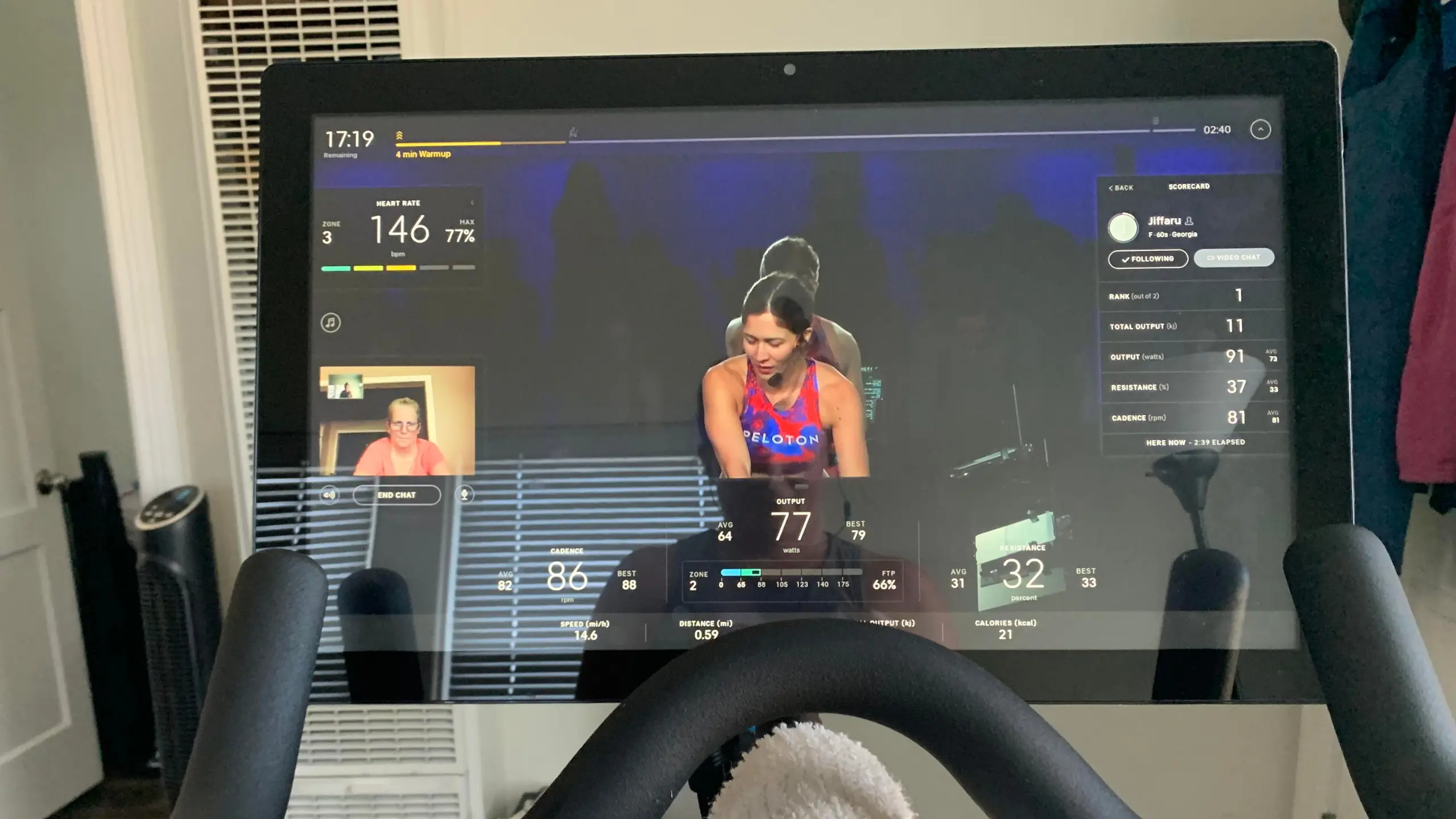
However, I hardly utilize the video chat function on my Peloton.
However, the instances in that I did so were:
- As a bit of inspiration – it may be great to work out or struggle with a buddy periodically.
- Just for fun, drop in on a friend somewhat unexpectedly to say hey just because it can be nice.
A few people I know use Peloton and ride most of the time with the video chat turned on and a buddy on the other end of the line.
It is a little too much; the vast majority of the time, I prefer to ride alone. The instructor’s chatting and the music’s pounding give me adequate stimulus.
Conclusion
During the ride, you may use the video camera to video chat with pals. You can restrict access to the feature to persons you follow or are friends with.
Alternatively, you may configure it to video chat with anybody on your current ride. In addition to that, you can turn off the feature entirely.
Related Articles:-
- How To Connect Orangetheory Heart Rate Monitor To Peloton?
- How To Tighten Peloton Handlebars?
- Best Peloton Classes For Abs
- Best Weight Racks For Peloton
- How To Connect Peloton To Strava?
- How Much Does A Peloton Bike Weight?
- How Old Are The Peloton Instructors?

