"As an Amazon Associate, I earn from qualifying purchases. This post contains affiliate links"
Do you feel that your current Peloton username doesn’t represent you well, and you’re wondering whether or not it’s possible to alter it?
Yes, you can change or alter your peloton username easily by jumping from the home screen to the accounts setting.
The peloton username is shown on the screen and Leaderboard while riding. And there are several individuals that use imaginative usernames that show their individuality and distinguish them from others. Consequently, if you are among those who want to alter their Peloton username, this tutorial is for you.
In such a situation, we can guide you through the procedures for updating your Peloton username.
Can Your Peloton Username Be Changed?
Yes, you may change your Peloton username anytime and as often as possible. Changing your Peloton username will not impact your Peloton records or advancement on the Leaderboard. However, you might lose fans who were used to your previous identity, mainly if you are prominent on the Leaderboard.
Regardless, changing your Username sometimes is usually a good idea. It provides a pleasant sensation, and you may indeed do it for a fresh start, most likely throughout your rides or runs. So let’s see how you can implement the procedure;
Requirements For Altering My Peloton Username
“Is there a requirement, or what should I use as my Peloton username?” If so, your inquiry is legitimate since there are several aspects to consider when altering your Username. Thus, here they are:
- When generating a username, only alphanumeric characters should be used.
- Put, capital and lowercase letters, numerals (0-9), and special characters (#, @, etc.) are permitted.
- Your Username must include no more than 15 characters.
- It must be distinct and not currently in use by another rider.
How Do I Change Peloton Username?
Here are the instructions on how to modify your Peloton username.
- First, go to the primary home screen. The left side of the page will display your Username. Click the link.
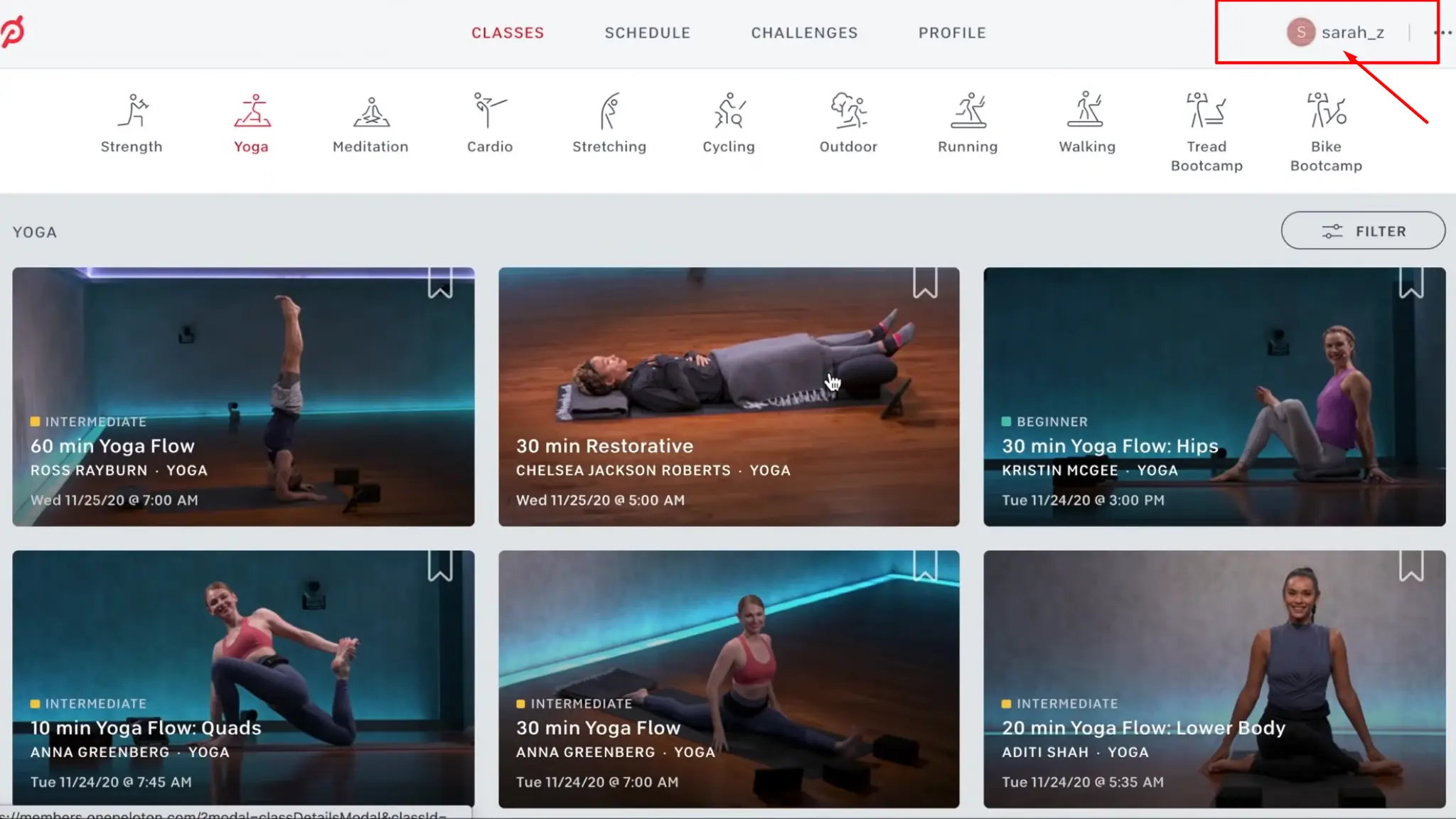
- Then, choose “My Account” from the menu. Here you may modify your Username and other profile details, such as your name, email address, phone number, and birthdate.
- Now, locate the “Username” option. After finding it, clicking on your Username will allow you to alter it.
- Once you’ve decided on a new username, replace the old one with it, and click “Save,” the new Username will replace the old one.
- Done!
How To Choose The Peloton Username?
You may seek assistance if you wish to alter your Peloton username but need to know which one to use.
- Peloton features a username search engine. You will be astonished by the variety of appealing alternatives offered by Peloton.
- In any event, most of us have no time to consider what is adorable since we must also consider our passwords. If there is an escape route, we’ll take it.
- The best thing about using the Peloton username generator to get a new handle is that it will always provide a unique set of letters and numbers. You must be aware that most possible combinations have already been used. Why not try the free search if you need help thinking of a unique name? Generate Your Names From Here (https://www.spinxo.com/peloton-names)
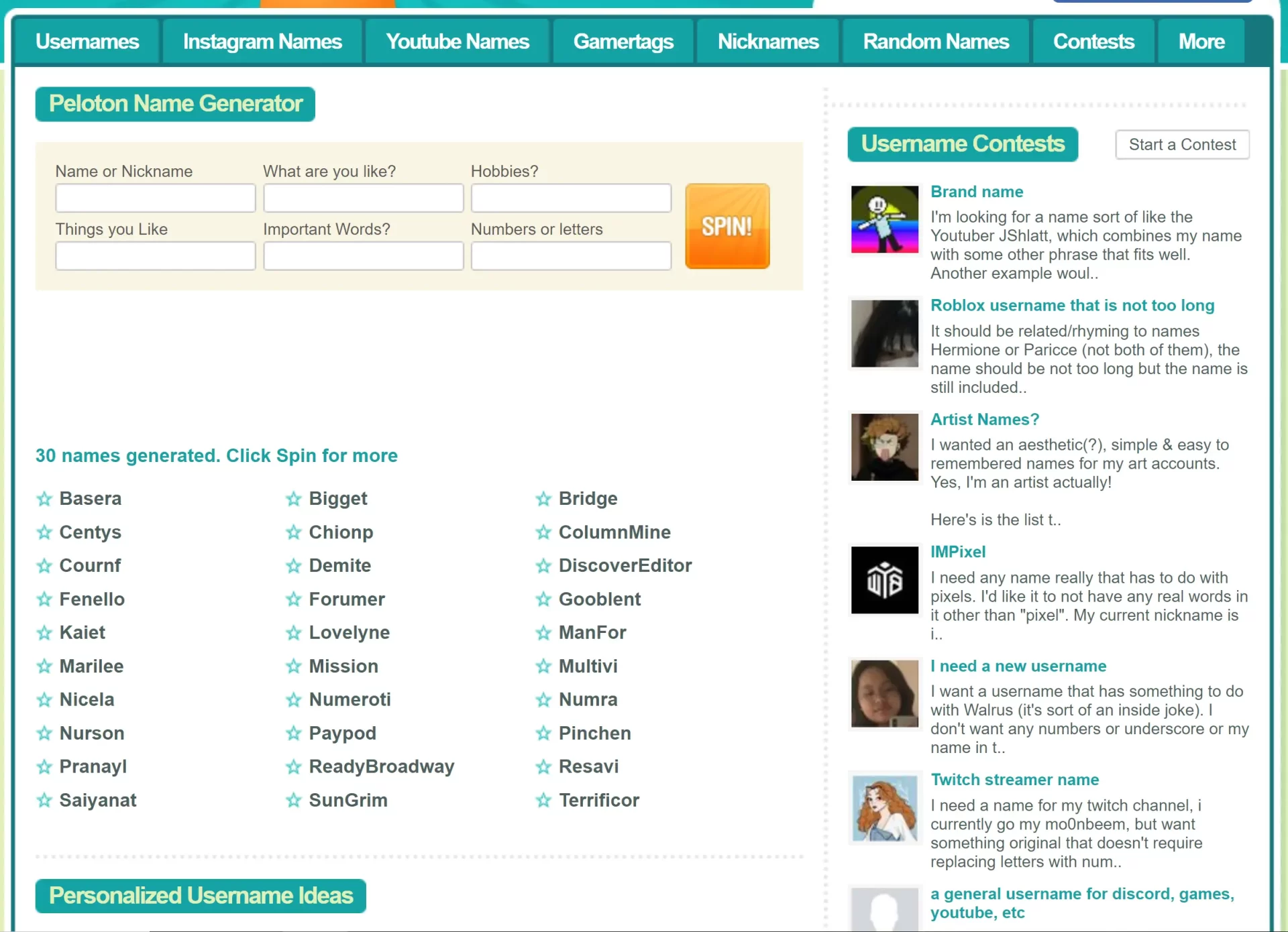
- Do you need assistance with Peloton username changes? Utilize the peloton name generate tools from Google; here, Names are given that include the owner’s name, a nickname, interests, words with personal significance, and even numerical values.
Changing The Username of a Previously Created Account
You will have the chance to alter your account’s name and Username if it already exists.
- There is a drop-down menu containing the names of all users.
- To modify the name, choose the desired name from the drop-down menu and click save.
Why is Your Peloton Username So Important?
Selecting a suitable username is required. The Username identifies you as the owner of a Peloton account. You need this Username in every sector, just as when registering your account.
It makes you distinctive, and others will recognize you by this nickname. Additionally, it reveals your personality. Occasionally, a better name might help you gain popularity with other peloton users.
Can You Have Multiple Peloton Usernames?
Those with a bike and a subscription may add other users, each of whom can use a unique login, to their account.
A new regulation prohibits digital app users from adding friends or another login. However, the previously-added user has yet to encounter any problems using the application.
Why Must The Peloton Bike’s Name Be Changed?
The new Peloton cycle is not only a workout bike. Utilizing cutting-edge technology, the Peloton Bike is designed to assist you in attaining your preferred body shape. With your new customized Peloton Bike account, you may follow a schedule tailored to your specific requirements.
The Peloton Bike can assess your daily routine, eating habits, and exercise routine in real time to personalize a program that is best suited to you. The Peloton Bike is equipped with artificial intelligence, such as the capacity to monitor your heart rate and a variety of other health data, such as calories burnt, steps taken, distance traveled, etc.
Even if you attempt to use someone else’s account, the system is smart enough to detect it, since each individual’s vital statistics are dependent on age, gender, body shape, etc.
Being a fully integrated system, it will sync with your mobile devices to provide you with the latest data. Additionally, with the correct information, you can identify improvement opportunities. Further, if you use someone else’s account, you will disrupt your workout and the routines of others.
Is My Peloton Login Name Also My Leaderboard Name?
There is no distinction between the Username and the leaderboard name. The name of the Leaderboard introduces Peloton, other users, and instructors. Additionally, your age and location will be shown.
Checkout:- Peloton Instructors Leaderboard Names With Workout Simplified
Conclusion
With the Peloton bike’s intuitive User interface, you can get in shape quickly and easily. The bike has several features that enhance the exercise experience.
The user may choose the desired form of workout from various possibilities. The Peloton cycle offers a comprehensive exercise that may aid in weight loss and maintaining a healthy and toned physique.
Changing your Username is a simple procedure that does not involve any time or effort. Instead of using your name, the experts recommend adopting a nickname or a moniker that inspires you.

